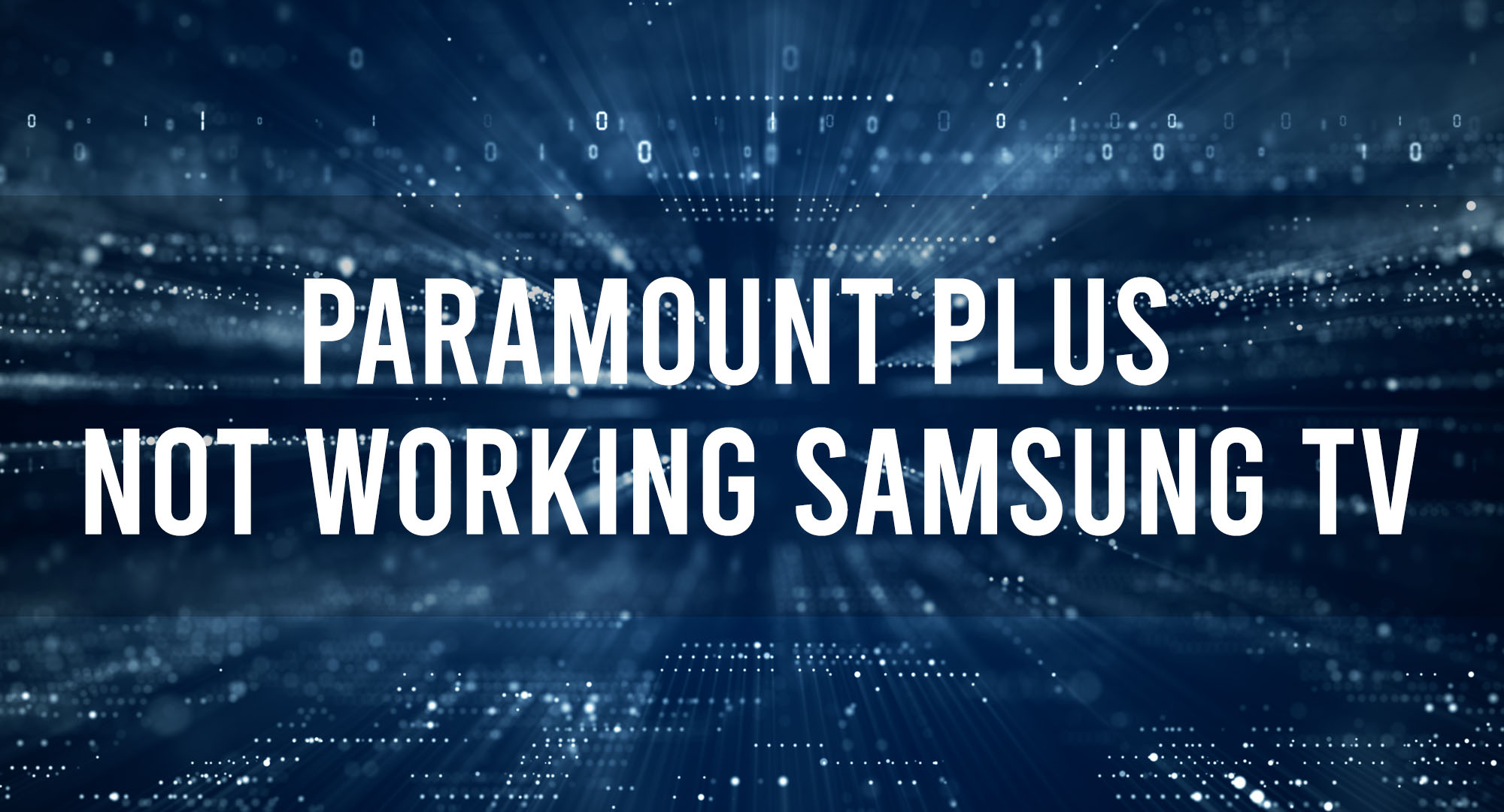If you’ve been trying to binge-watch your favorite shows on Paramount Plus using your Samsung TV but have encountered some hiccups along the way, don’t worry! We’ve got you covered. In this article, we’ll guide you through some troubleshooting steps that will help you resolve the issue and get back to enjoying your streaming experience. Let’s dive right in!
Common Reasons for Paramount Plus Not Working on Samsung TVs
Table of Contents
There could be several reasons why Paramount Plus isn’t working on your Samsung TV. Some of the most common culprits include:
- Internet connectivity issues
- Outdated Samsung TV software
- Problems with the Paramount Plus app
- Account or subscription-related issues
Fear not! We’ll tackle each of these possible causes and provide you with solutions to get your streaming back on track.
Troubleshooting Internet Connectivity Issues
First things first, let’s ensure that your Samsung TV has a stable internet connection. Try these simple steps:
- Check if other devices on your network are experiencing connectivity issues. If so, the problem might be with your router or ISP.
- Reset your router by unplugging it for 30 seconds and plugging it back in.
- Connect your Samsung TV to the internet via an Ethernet cable for a more stable connection.
Still, having issues? It might be time to contact your ISP for assistance.
Ensuring Your Samsung TV Software is Up-to-date
Outdated software could be the reason Paramount Plus is giving you trouble. Follow these steps to update your Samsung TV’s software:
- Go to the Settings menu.
- Select Support, and then Software Update.
- Choose Update Now and wait for your TV to download and install the latest software.
Reinstalling the Paramount Plus App on Your Samsung TV
If your internet connection and TV software are up to par, the issue could be with the app itself. Try reinstalling Paramount Plus by following these steps:
- Go to the Apps menu on your Samsung TV.
- Find the Paramount Plus app, and then select Delete.
- Once deleted, search for Paramount Plus in the app store and reinstall it.
Checking for Paramount Plus Service Outages
Sometimes, the problem might be on Paramount Plus’s end. Check their social media accounts or do a quick search online to see if there are any reported outages. If there are, your best bet is to wait it out until the service is back up and running.
Resolving Account and Subscription-Related Issues
Ensure your Paramount Plus subscription is active and up-to-date. Log into your account on a different device to verify your subscription status. If there’s an issue, contact Paramount Plus customer support for assistance.
Adjusting Samsung TV Settings for Optimal App Performance
In some cases, tweaking your Samsung TV settings can improve app performance. Try these tips:
- Disable any power-saving modes, as they might limit app functionality.
- Ensure your TV’s date and time settings are accurate.
Factory Reset: A Last Resort for Persistent Problems
If all else fails, performing a factory reset on your Samsung TV might be your last resort. Keep in mind that this will erase all your settings and installed apps, so use this option as a last resort. To perform a factory reset:
- Go to the Settings menu.
- Select Support, and then Self Diagnosis.
- Choose Reset, and enter your PIN (the default is usually 0000).
Contacting Paramount Plus and Samsung Customer Support
If none of the above solutions work, reach out to Paramount Plus and Samsung customer support for further assistance.
Alternative Ways to Stream Paramount Plus Content
While you’re waiting for a fix, consider alternative ways to stream Paramount Plus content. Here are a few options:
1. Use a different streaming device, such as a Roku, Amazon Fire TV, or Chromecast.
2. Stream Paramount Plus on a laptop, tablet, or smartphone, and then connect it to your Samsung TV via an HDMI cable or screen mirroring.
3. Check if your gaming consoles, such as a PlayStation or Xbox, support the Paramount Plus app.
Frequently Asked Questions
Why won t Paramount Plus work on Samsung Smart TV?
Paramount Plus may not work on a Samsung Smart TV due to issues like internet connectivity problems, outdated TV software, a malfunctioning app, or account and subscription-related issues.
How do I get Paramount Plus to work on my Samsung TV?
To get Paramount Plus to work on your Samsung TV, ensure a stable internet connection, update your TV’s software, reinstall the Paramount Plus app, and resolve any account or subscription-related issues.
Why is my Paramount Plus not working?
Your Paramount Plus may not be working due to a variety of reasons, such as internet connectivity issues, outdated app or device software, service outages, or problems with your account or subscription.
Does Samsung Smart TV support Paramount Plus?
Yes, Samsung Smart TVs generally support Paramount Plus, as it is available as an app on the Samsung Smart TV app store.
Why do I have to keep signing into Paramount Plus on my TV?
You may have to keep signing into Paramount Plus on your TV if the app is not saving your login information properly or if there are issues with your account or device settings. Reinstalling the app or checking your device settings might resolve this issue.
Conclusion
By following this guide, you should be well-equipped to resolve any issues with Paramount Plus not working on your Samsung TV. From troubleshooting internet connectivity to reinstalling the app and adjusting your TV settings, these steps should help you get back to enjoying your favorite Paramount Plus content in no time. And remember, if all else fails, customer support from both Paramount Plus and Samsung is just a call or message away. Happy streaming!
Related posts:

Timothy is a tech enthusiast and has been working in the industry for the past 10 years. He has a vast knowledge when comes to technology and likes to help people with this knowledge.