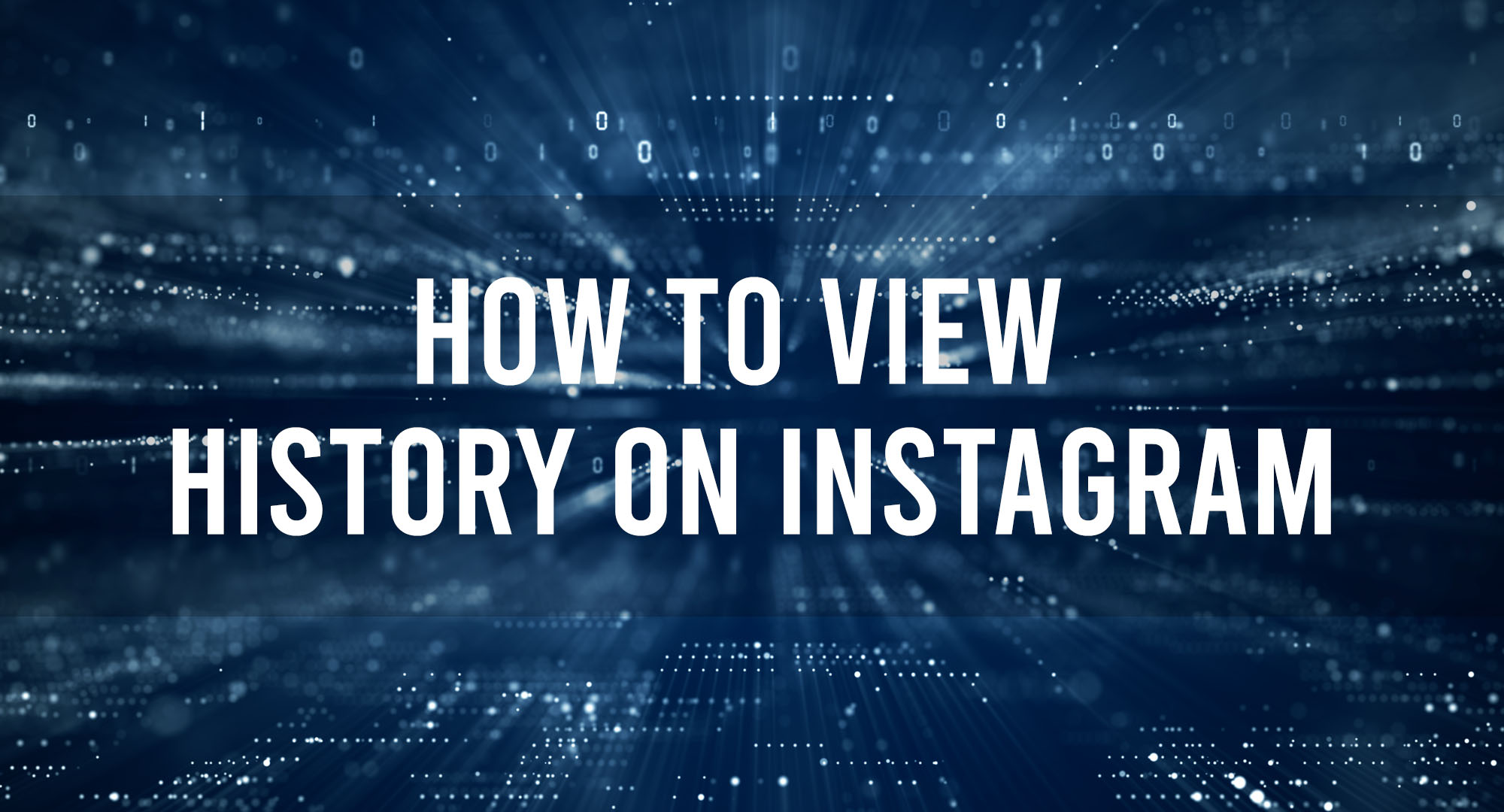In the ever-evolving world of social media, Instagram has emerged as a leading platform, boasting over a billion active users worldwide. One feature that often goes unnoticed, yet holds significant importance, is the viewing history. This feature provides a detailed record of your activity, including the posts you’ve liked, the accounts you’ve followed, and the stories you’ve viewed. It’s not just about revisiting your past interactions; it’s about understanding your habits, preferences, and interactions to enhance your overall Instagram experience.
How to Access Your Instagram History
Table of Contents
Instagram, the popular photo-sharing app, keeps track of the actions you take on its platform. By accessing your Instagram history, you can retrace your steps, reconnect with past interactions, and gain insights about your social media behavior. Here’s a step-by-step guide to uncovering your activity.
- Open the Instagram app on your smartphone.
- Tap your profile picture at the bottom right of the screen.
- Tap on the three lines at the top right corner.
- From the menu that opens, tap on the ‘Settings’ option.
- In the ‘Settings’ menu, tap ‘Security’, then ‘Access Data’.
This will present you with a range of data, from your account activity to your search history.
Exploring Instagram Features: The Role of Search History
Search history is a significant part of your Instagram experience. It allows you to revisit your past searches, be they accounts, hashtags, or places. This feature can be especially useful for marketers tracking popular tags or users trying to reconnect with profiles they previously discovered.
To view your search history, go to the ‘Search’ icon on the home screen, then tap on the ‘Search bar’. Your recent searches will appear, and you can clear them at any time by tapping ‘Clear’ on the right-hand side of the screen.
However, note that Instagram doesn’t save search history forever. When you search for something else, the app will eventually remove older items from your history.
Instagram User Guide: Viewing Your Activity History
Instagram’s Activity Log is another vital tool for monitoring your history. It keeps a record of your likes, comments, follows, and more. Here’s how to view it:
- Go to your Profile page and tap the ‘hamburger’ icon (three horizontal lines).
- Tap ‘Settings’, then ‘Account’, followed by ‘Activity Log’.
- From here, you can filter your activities by type or time period.
It’s important to remember that only you can view your Activity Log.
How to Check Your Past Interactions
Instagram’s ‘Following Activity’ tab used to be the go-to for checking past interactions, but as of late 2019, it has been removed. Now, the process is slightly more roundabout:
- Go to your ‘Activity Log’ as described in the previous section.
- Filter by ‘Interactions’.
- Choose the desired time frame.
This will show you your likes, comments, and other interactions during that period. You can also view past direct messages by tapping on the paper plane icon on the top right of your home screen and selecting a conversation.
Mastering Instagram: Tips and Tricks for Viewing History
While Instagram’s history features are useful, here are some additional tips for maximizing their potential:
Use third-party tools: Tools like Sprout Social or Iconosquare can provide more in-depth analytics about your Instagram activity, ideal for business users.
Bookmark posts: Instagram allows you to bookmark posts you want to revisit. Find the ‘Bookmark’ icon below the post on the right-hand side and tap it. You can view your saved posts by going to your profile and tapping on the ‘Bookmark’ icon.
Use Instagram’s ‘Archive’ feature: This feature automatically saves your Stories for viewing later. You can access your archived posts and stories by going to your profile and tapping the ‘clock’ icon at the top right.
Frequently Asked Questions
Can I view my Instagram search history on a desktop?
Yes, you can view your Instagram search history on a desktop by logging into your account and clicking on the magnifying glass icon in the top right corner.
Can I delete my Instagram search history?
Yes, you can delete your Instagram search history by going to your profile, tapping on the three horizontal lines, selecting ‘Settings’, then ‘Security’, and finally ‘Clear Search History’.
Can I see the posts I’ve liked on Instagram?
Yes, you can see the posts you’ve liked on Instagram by navigating to your profile, tapping on the three horizontal lines, selecting ‘Settings’, then ‘Account’, and finally ‘Posts You’ve Liked’.
Conclusion
In conclusion, Instagram’s history features are powerful tools that can significantly enhance your user experience. By understanding and leveraging these features, you can curate your feed, discover new content, and gain insights into your habits and preferences. So, dive into your Instagram history and harness its power for a better, more personalized Instagram experience.

Timothy is a tech enthusiast and has been working in the industry for the past 10 years. He has a vast knowledge when comes to technology and likes to help people with this knowledge.