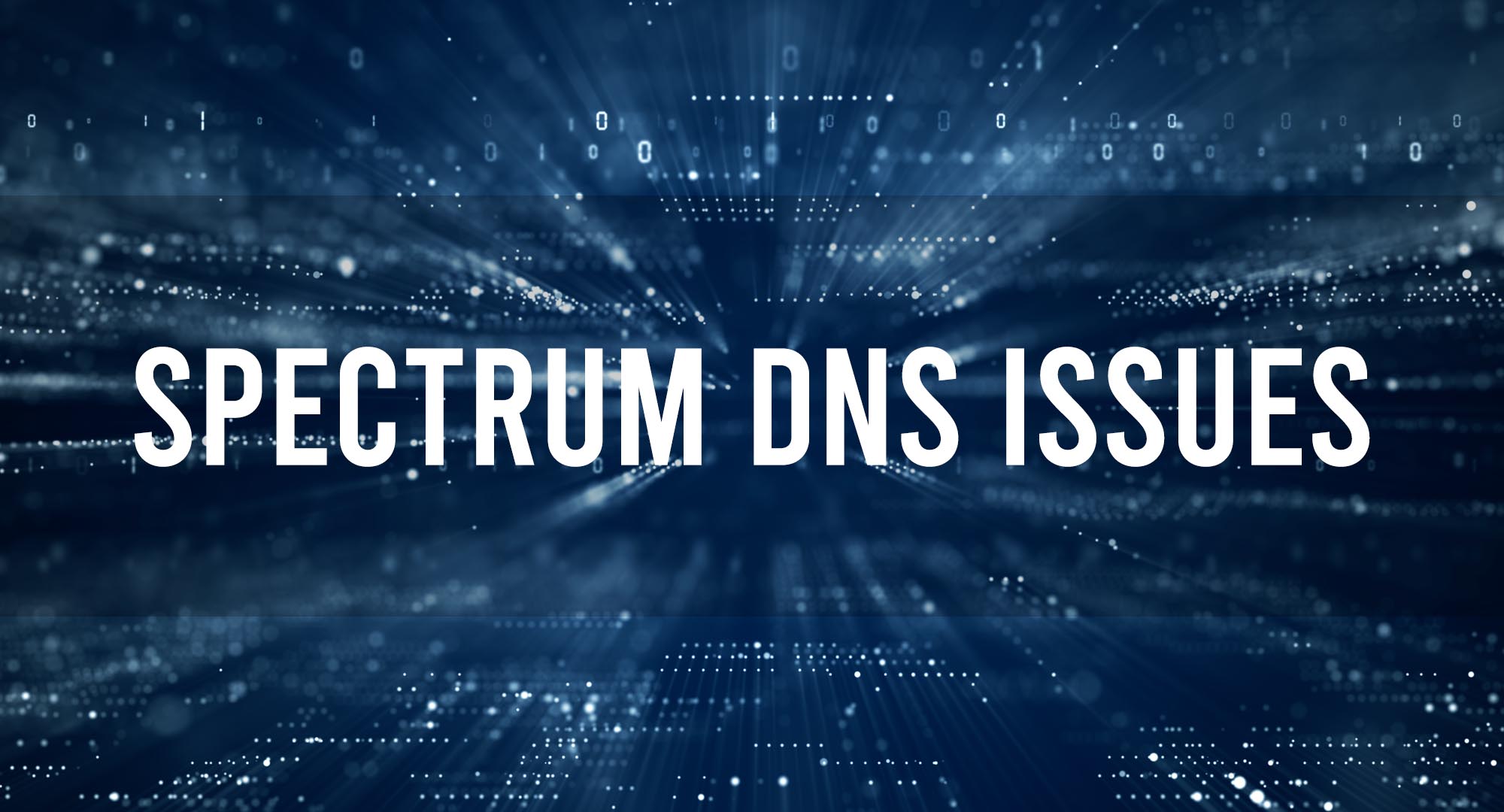Let’s start with the basics. DNS, or Domain Name System, is the phonebook of the internet. It translates domain names into IP addresses so browsers can load Internet resources. When Spectrum DNS issues occur, it’s like your phonebook is missing pages, making it difficult to reach your desired web destination.
Common Spectrum DNS Problems and Their Causes
Table of Contents
Domain Name System (DNS) problems can occur with any internet service provider, including Spectrum. These problems usually manifest as issues loading web pages or connecting to online services. Some common Spectrum DNS problems include:
- Slow Internet Speed: This could be due to heavy network congestion or poorly configured DNS settings.
- Intermittent Connection: This issue may be due to DNS servers failing to consistently translate domain names into IP addresses.
- Inability to Access Certain Websites: If the DNS server has a problem resolving a specific website’s IP address, you may not be able to access that site.
- DNS Server Not Responding: If the DNS server is down or experiencing high traffic, it may not respond to requests.
- DNS Lookup Failed: This is a browser-specific error message which indicates that the DNS server was unable to resolve a domain name into an IP address.
How to Identify If You’re Experiencing Spectrum DNS Problems?
Identifying Spectrum DNS problems can be accomplished by:
- Checking Internet Speed: If your internet is significantly slower than usual, a DNS problem might be the cause.
- Performing a DNS Leak Test: Online tools can help detect if your DNS requests are being properly routed through your ISP’s servers.
- Trying to Access Different Websites: If you can’t access a specific website but others load fine, it might be a DNS resolution issue.
- Using Network Troubleshooting Tools: Tools like ‘ping’ and ‘nslookup’ can help determine if DNS servers are responding as expected.
Step-by-Step Guide to Troubleshooting Spectrum DNS Issues
- Restart Your Router: Unplug your router from the power source, wait for a few minutes, then plug it back in.
- Check Your DNS Settings: Ensure that your DNS settings are correctly configured. You may need to change your DNS server addresses in your device’s internet settings.
- Flush DNS Cache: The command
ipconfig /flushdnsin Windows orsudo killall -HUP mDNSResponderin macOS in the Terminal can help flush your DNS cache. - Change DNS Servers: Consider changing your DNS servers to a public DNS like Google’s (8.8.8.8 and 8.8.4.4) or Cloudflare’s (1.1.1.1).
- Contact Spectrum Support: If none of the above solutions work, it may be necessary to contact Spectrum’s customer support for further assistance.
Advanced Techniques for Resolving Spectrum DNS Problems
If the basic troubleshooting steps don’t resolve your DNS problems, consider these advanced techniques:
- Router Firmware Update: An outdated firmware version can lead to DNS problems. Ensure that your router’s firmware is up-to-date.
- DNS Benchmarking: Tools like DNSBench or Namebench can help identify the fastest and most reliable DNS servers for your location.
- Configure DNS Settings on Router: Instead of configuring DNS settings on individual devices, configure them directly on your router.
Customer Support in Solving Spectrum DNS Issues
Spectrum’s customer support is designed to assist you in solving DNS issues:
- Online Support: Spectrum’s online support platform has several guides and troubleshooting articles related to DNS issues.
- Live Chat: The live chat feature connects you to a Spectrum agent who can provide real-time help.
- Phone Support: Spectrum’s 24/7 phone support allows you to speak directly with a technician.
Remember, a good Internet Service Provider should be able to assist you in resolving any DNS issues you may encounter. Don’t hesitate to reach out to Spectrum’s support if you continue experiencing issues.
Frequently Asked Questions
What is a DNS server?
A DNS server is like an internet phonebook. It translates domain names into IP addresses so your browser can load internet resources.
How can I identify a Spectrum DNS issue?
If you’re experiencing persistent connectivity issues, especially with specific websites, it’s likely a DNS problem.
What can I do to prevent future Spectrum DNS problems?
Regularly updating your router’s firmware, using reliable third-party DNS servers, and ensuring your network settings are correctly configured can help prevent future Spectrum DNS problems.
Conclusion
Spectrum DNS issues can be a roadblock to seamless internet connectivity. However, with a basic understanding of DNS, effective troubleshooting techniques, and the support of Spectrum’s customer service, you can navigate these issues and maintain a smooth internet experience.

Timothy is a tech enthusiast and has been working in the industry for the past 10 years. He has a vast knowledge when comes to technology and likes to help people with this knowledge.