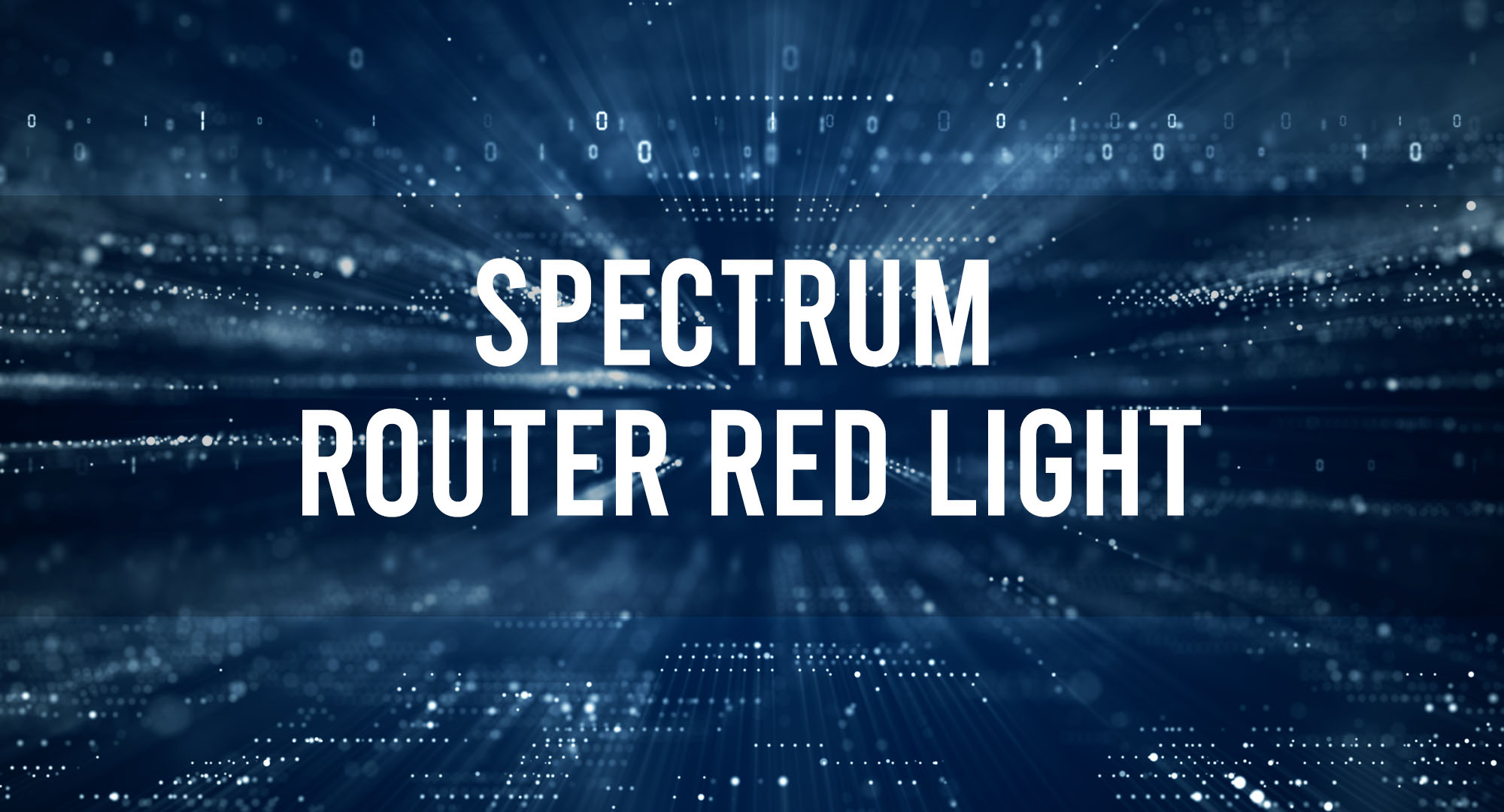Enter the ominous red light on the Spectrum router. If you’re a Spectrum user and your router’s decided to throw this little light show, fear not. We’re diving deep into this, in a way that’s technical but also, dare I say, a bit fun? Let’s roll up those sleeves and get started.
So, What’s With The Red Light?
Table of Contents
Alright, let’s dive into some personification here. Imagine if your router was that one buddy of yours — you know the one — who’s super helpful but just can’t express their feelings with words. Maybe they communicate with mix-tapes, awkward shoulder pats, or even a thumbs-up emoji when words elude them. That’s your router, but its preferred way of saying, “I’m not feeling 100%” is with that ominous red light.
The Language of Lights
The beauty and sometimes the frustration of router lights lie in their simplicity. These lights are a condensed language, each color or blink pattern telling you a different story.
- Solid Green: “All systems go! Surf away!”
- Blinking Green: “Hold on, I’m thinking or processing something.”
- Red: “Houston, we have a problem.”
Now, if you’ve landed on that red light, here’s what it could potentially signify:
- Internet Connection: This is usually the first culprit. A break in your ISP’s service or any disruption between the router and your ISP can trigger the red alert. You might want to check if there’s a reported outage in your area. Websites like Downdetector can be quite handy in such cases.
- Hardware Fault: Over time, all tech can face wear and tear. Maybe one of the components inside has gone bad, or a port on the back has become faulty. It’s also worth checking if there’s any visible damage or if it feels unusually hot.
- Configuration or Software Issues: Occasionally, the router might have issues with its internal software, or perhaps the configuration settings got muddled up. Maybe a recent firmware update didn’t install correctly. Sometimes the router just needs a gentle nudge (or a firm reset) to get back on track.
Reading Between The Blinks
But, as with all languages, nuances matter. Is the red light flashing or steady? A flashing light could point to the router trying to establish a connection or perhaps encountering repetitive issues. On the other hand, a solid red might imply a more permanent halt, requiring immediate attention.
The takeaway here is, don’t panic. Your router’s red light is its awkward way of asking for help. With a bit of patience and detective work, you can usually decode what your digital buddy is trying to tell you. Remember, it’s always aiming to provide you with the best connection possible. It just needs a little understanding from time to time.
Common Causes – The Usual Suspects
Okay, so before we start turning things off and on again (though, yes, that’s a step), let’s get familiar with the usual suspects:
- ISP Outages: Sometimes it’s not you, it’s them. Your Internet Service Provider (ISP) might be having outages. And trust me, there’s no router fix for that.
- Hardware Glitches: Over time, hardware components can and do fail. The red light might be your router’s way of waving a tiny white flag.
- Firmware Updates: Every so often, Spectrum will roll out firmware updates. Occasionally, things might not go as smoothly as planned.
- Connection Overloads: Maybe you went a little overboard with the number of devices. Your router might just be overwhelmed.
Troubleshooting is essentially tech’s version of a detective mystery. The clues are there; you just need the patience and the right tools to unearth them. So, let’s dawn that metaphorical deerstalker hat and dive into the nitty-gritty of router diagnostics.
1. The Power Cycle Ritual
The good old ‘turn it off and on again’ is an age-old mantra in the tech world for a reason: it works more often than you’d expect. Power cycling can clear out temporary glitches or minor hiccups in the system. Here’s the proper etiquette:
- Unplug the router from the power source.
- Pause and Breathe: Wait for about 10-20 seconds. This isn’t just about patience; it allows any residual power to drain out, ensuring a full reset.
- Power it back up: Reconnect and keep an eye on those indicator lights.
2. Connectivity Checks
Once the router’s up and humming again, if our red adversary persists, let’s examine the connections:
- Physical Checks: Ensure all wires are undamaged and securely plugged in. Sometimes a loose Ethernet cable can cause havoc.
- Router Positioning: Routers can be finicky about where they’re placed. Keep it elevated, in an open space, and central to where most devices are.
3. One Device at a Time
This step’s about narrowing down potential culprits. If there’s a particular device causing the overload or conflict, this will help you pin it down.
- Disconnect All: Unplug every device from the router.
- Connect Singularly: Start with one device and observe the router’s behavior. If the red light goes away, connect the next device. Continue this process until the red light resurfaces. This might just help you identify a problematic device.
4. Dive into the Settings
Sometimes the issue lies beneath the surface, in the digital innards of your router:
- Access the Router Dashboard: Typically, you’d enter an IP address (often 192.168.1.1 or 192.168.0.1) in your web browser. From here, you can dive into the settings.
- Firmware Updates: Ensure your router’s firmware is up-to-date. Outdated firmware can sometimes cause hiccups.
5. The Factory Reset: A Fresh Start
If you’ve reached this point and the issue persists, a factory reset might be the necessary but drastic next step. It will revert your router to its out-of-the-box settings, erasing any configurations you’ve made.
- Find the Reset Button: This is usually a small recessed button on the router’s back or bottom.
- Press and Hold: Using a paperclip or similar tool, press and hold this button for 10-30 seconds.
- Reconfigure: Post-reset, you’ll need to re-enter your settings and configurations.
Remember, troubleshooting is as much about methodical patience as it is about technical know-how. Each step gets you closer to a solution, so keep at it! The satisfaction of solving the puzzle, especially when it’s a tech puzzle, is well worth the effort.
The Internet’s Still Running: What Gives?
Interestingly, sometimes that red light doesn’t mean you’ve lost your gateway to the digital world. It could merely be an indicator of an internal router issue. So, before panicking, check if you can still surf the web or if it’s just the light that’s gone rouge.
Staying Ahead: Because Prevention’s Better Than Cure
A little preventive measure never hurt anyone. Here are some:
- Regular Reboots: Once a week, give your router a little nap. It’s kind of like its spa day.
- Location, Location, Location: Keep it cool, keep it ventilated. Your router’s not a fan of saunas or tight spaces.
- Firmware Updates: Manually check for these once in a while. Stay updated, stay smooth.
Spectrum Support
If you’ve been through the wringer and that red light’s still staring back, it’s time to call Spectrum Support. A word of advice: have a cup of coffee ready. Some hold times can be, well, lengthy.
Conclusion
Technology, as fantastic as it is, sometimes throws curveballs. The red light on your Spectrum router is one such curveball. With a mix of patience, a pinch of tech-savviness, and maybe a dash of luck, you’ll have things running smoothly again in no time. And remember, every tech problem is just an opportunity in disguise. Happy troubleshooting!

Timothy is a tech enthusiast and has been working in the industry for the past 10 years. He has a vast knowledge when comes to technology and likes to help people with this knowledge.