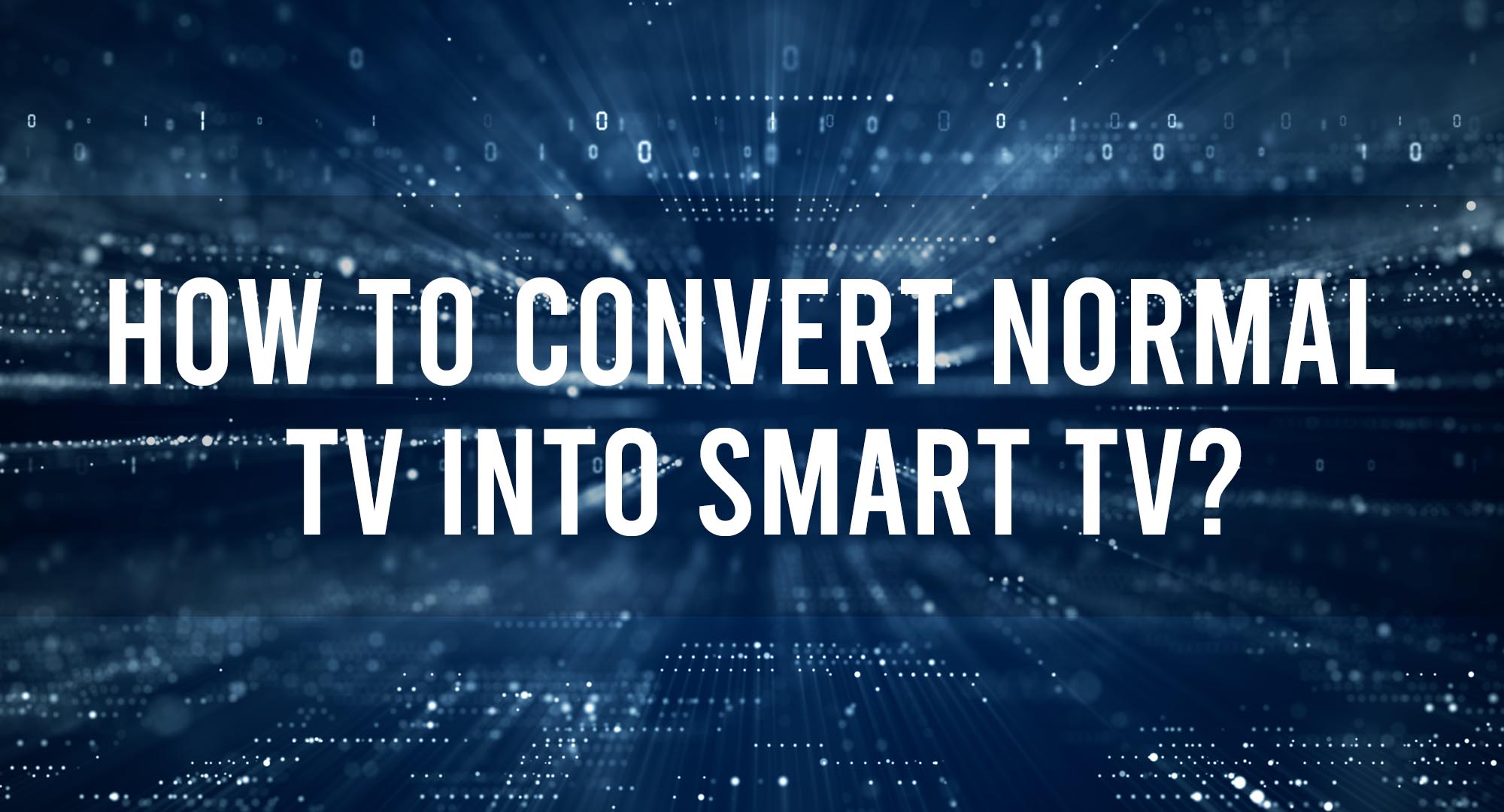Welcome to the world of technology where every day is a new adventure. If you’re like me, you love exploring the latest gadgets and gizmos. Today, we’re diving into the world of Smart TVs. A Smart TV, in its simplest form, is a television set that can connect to the internet. It allows you to stream music and videos, browse the web, and view photos. Unlike a traditional TV, a Smart TV can open up a world of possibilities by connecting you to content beyond the regular channels.
Why Convert Your Normal TV into a Smart TV?
Table of Contents
So, you’ve got a ‘normal’ TV and you’re happy with it. Right? Well, let’s change your perspective. Turning your ‘normal’ TV into a smart one can breathe new life into your entertainment system. With a smart TV, you get more than just channels. You get apps, games, internet browsing, and streaming services like Netflix, Amazon Prime, or Hulu. This means access to thousands of movies, TV shows, documentaries, and much more. For me, it’s a no-brainer. You’re future-proofing your entertainment setup and opening the door to a whole new world of content.
Cost-Effective Ways to Convert Your Normal TV into a Smart TV
If you’re on a budget, don’t worry. You don’t have to shell out hundreds of dollars to make your TV smart. A Google Chromecast is a cost-effective option, retailing for less than $50. Similarly, an Amazon Fire Stick is another affordable choice. For gamers, using your existing console is a smart move. And of course, using an HDMI cable to connect your computer to your TV is practically free if you already own a laptop and an HDMI cable.
Exploring the Different Methods to Transform Your Regular TV into a Smart TV
There are several ways you can transform your regular TV into a smart TV. The most popular methods are through streaming devices, gaming consoles, and HDMI cables. But, the type of device you choose depends largely on your needs, your budget, and your tech comfort level. In the end, it all boils down to choosing what fits your lifestyle and entertainment needs the best.
Step-by-Step Guide: Using Streaming Devices to Make Your TV Smart
Streaming devices are the most common method to smarten up your TV. Devices like the Roku, Amazon Fire Stick, or Google Chromecast can give your regular TV the capabilities of a smart TV. The setup is simple. First, plug the device into your TV’s HDMI port. Next, connect the device to your home Wi-Fi network. Finally, follow the on-screen prompts to complete the setup. Once done, you’ll be able to use the device’s interface to access streaming services, install apps, play games, and much more.
Leveraging Gaming Consoles for a Smart TV Experience
Game consoles like PlayStation and Xbox can also double as smart TV devices. These consoles provide access to various streaming services and apps. For example, Xbox’s dashboard offers apps like Netflix, Hulu, Amazon Video, and even web browsers. So, not only do you get a gaming system, but also a hub for all your media content. To use this method, connect the console to your TV via an HDMI cable and follow the console’s prompts to set up your digital entertainment suite.
How to Use HDMI Cables for Smart TV Conversion
HDMI cables can help turn your laptop or computer into a substitute for a smart TV. An HDMI cable connects your laptop to your TV, letting you use your TV as an external monitor. This means anything you can do or watch on your computer, you can now do on your TV. You can stream movies, browse the web, or even play PC games on your big screen. Just plug one end of the cable into your TV’s HDMI port and the other end into your laptop’s HDMI port. Then, using your TV’s remote, switch the input source to the correct HDMI port.
The Role of Smart TV Apps in Upgrading Your Normal TV
Smart TV apps are crucial in upgrading your normal TV. These apps, available on your streaming device or game console, let you access various streaming services and other content. Apps like Netflix, YouTube, Hulu, or Prime Video are popular choices. There are also apps for music streaming, such as Spotify and Pandora. For news and sports, there’s Fox News, ESPN, and others. These apps extend the functionality of your TV, making it ‘smart’.
Frequently Asked Questions
Can any TV be converted into a Smart TV?
Yes, as long as your TV has an HDMI port, you can use a streaming device, gaming console, or HDMI cable to convert it into a Smart TV.
Is it better to buy a Smart TV or convert my existing one?
It depends on your budget and needs. If your existing TV is in good condition and you’re happy with its picture quality, converting it into a Smart TV can be a cost-effective option.
Can I use multiple streaming devices on my TV?
Yes, you can use multiple streaming devices as long as your TV has enough HDMI ports to accommodate them.
Conclusion
Converting your normal TV into a Smart TV opens up a world of possibilities. With access to a plethora of content and the convenience of internet connectivity, you can truly embrace the future of entertainment. So, go ahead, take the plunge, and enjoy your newly converted Smart TV!

Timothy is a tech enthusiast and has been working in the industry for the past 10 years. He has a vast knowledge when comes to technology and likes to help people with this knowledge.