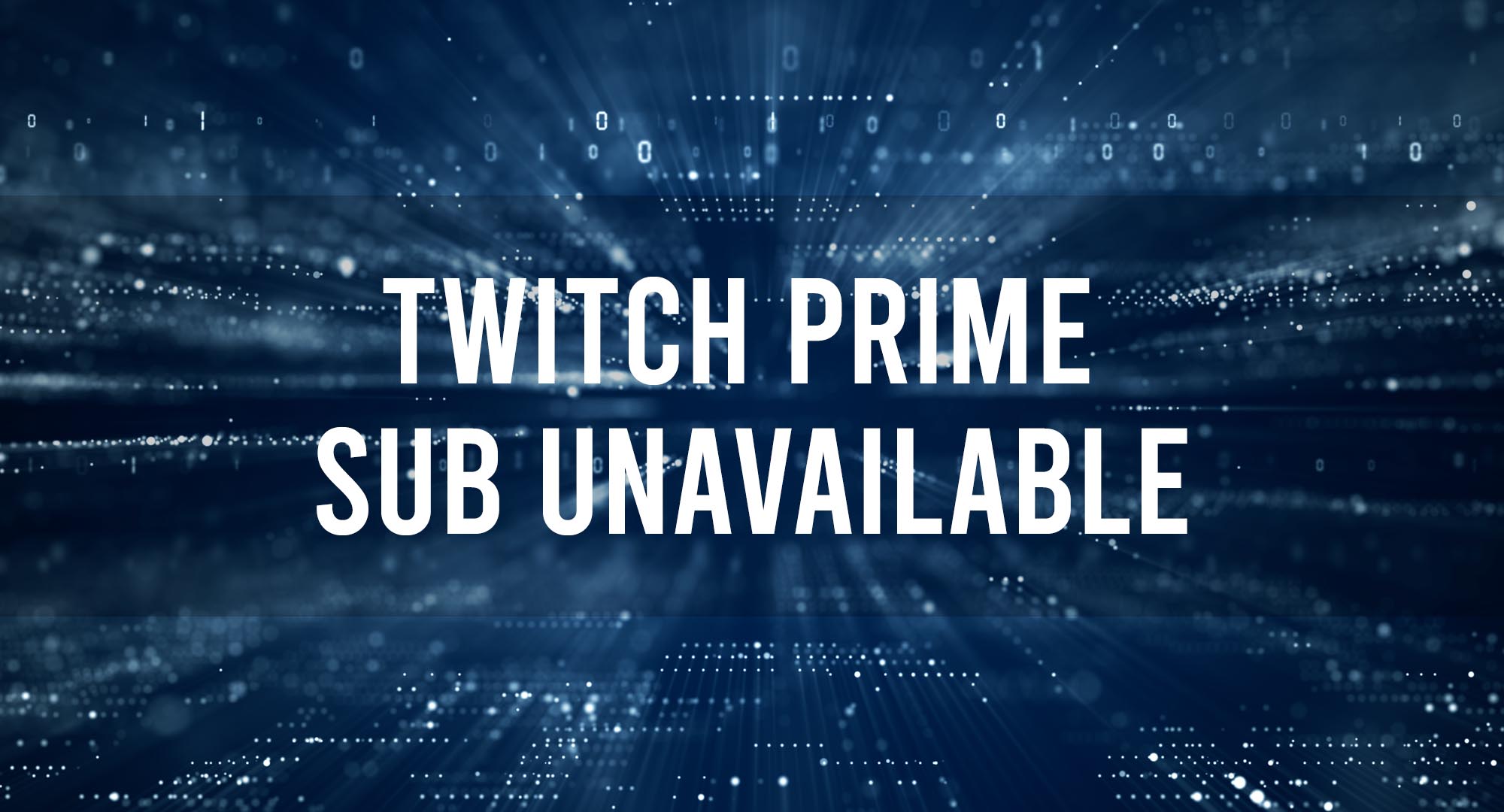Ever been in the middle of an intense gaming session, only to be interrupted by a Twitch Prime Sub Unavailability message? If you’re like most gamers, this can be a frustrating experience. But what exactly does it mean? Essentially, it’s a technical issue that prevents Twitch Prime subscribers from accessing certain content or features.
Twitch Prime, part of Amazon Prime’s bundle, gives users a myriad of benefits including a free subscription to a Twitch channel each month. However, the unavailability of this perk leaves many scratching their heads. The issue often lies in technical glitches, regional restrictions, billing hiccups, or a misstep in the linking process of Amazon and Twitch accounts. Understanding these complexities can empower you to troubleshoot the problem effectively.
Common Reasons for Twitch Prime Sub Unavailability
Table of Contents
Commonly, the following reasons are associated with Twitch Prime Sub Unavailability:
- Geographical Restrictions: Despite being a global platform, not all regions have access to the full range of Twitch Prime’s benefits. Certain areas, unfortunately, do not have the free monthly subscription feature available.
- Billing Information: Sometimes the issue stems from your billing details on Amazon. If Amazon can’t verify your credit or debit card information, your Twitch Prime benefits might be put on hold.
- Linking Amazon and Twitch Accounts: The connection between your Amazon and Twitch accounts can sometimes come undone, leading to the unavailability of your Twitch Prime benefits.
- System Glitches: Rarely, system errors or bugs could lead to temporary issues with Twitch Prime.
Troubleshooting Twitch Prime Sub Unavailability: A Step-by-Step Guide
Now that we’ve got the main culprits lined up, let’s roll up our sleeves and get to troubleshooting:
- Verify Your Location: First and foremost, ensure that your region supports Twitch Prime benefits. You can check this information on the Amazon Prime and Twitch websites.
- Check Your Billing Details: Review your payment information on Amazon. Make sure your credit card is valid, up to date, and can be verified.
- Relink Your Accounts: If everything seems in order, try to unlink your Amazon and Twitch accounts, then link them again. Be careful to use the correct accounts while doing so.
- Contact Customer Support: If the problem persists after these steps, contact Twitch or Amazon support for help.
Expert Tips to Prevent Twitch Prime Sub Unavailability
To help you dodge this roadblock in the future, here are some tips to keep your Twitch Prime Subscription sailing smoothly:
- Keep Billing Information Updated: Regularly check and update your payment details on Amazon. This helps to prevent any interruptions to your Twitch Prime benefits.
- Relink Accounts Regularly: Sometimes, relinking your Amazon and Twitch accounts every few months can help to prevent unavailability issues. While it’s not a confirmed fix, some users have reported this as beneficial.
- Check Your Eligibility Regularly: With Twitch and Amazon policies being subject to change, it’s good to regularly check if your region still has access to Twitch Prime’s free subscription.
- Engage with Support Communities: Participating in Twitch and Amazon support communities can help you stay abreast of any ongoing issues, potential solutions, and updates from the platforms.
Frequently Asked Questions
Why does Twitch Prime Sub Unavailability occur?
Twitch Prime Sub Unavailability typically occurs due to server-side issues, Amazon Prime membership problems, or personal account issues like expired membership or payment issues.
How can I troubleshoot Twitch Prime Sub Unavailability?
You can troubleshoot Twitch Prime Sub Unavailability by checking your Amazon Prime membership status, clearing your browser cache, using a different device, or contacting Twitch support.
Can Twitch Prime Sub Unavailability affect my SEO rankings?
Yes, Twitch Prime Sub Unavailability can affect your SEO rankings. If viewers are unable to access your content, it can lead to a drop in engagement and viewership, negatively impacting your SEO rankings.
Conclusion
Twitch Prime Sub Unavailability can be a frustrating issue for both gamers and streamers. However, by understanding the causes and solutions, you can take steps to prevent and troubleshoot these issues. With patience and persistence, you can overcome the challenge of Twitch Prime Sub Unavailability and get back to enjoying your gaming experience.

Timothy is a tech enthusiast and has been working in the industry for the past 10 years. He has a vast knowledge when comes to technology and likes to help people with this knowledge.