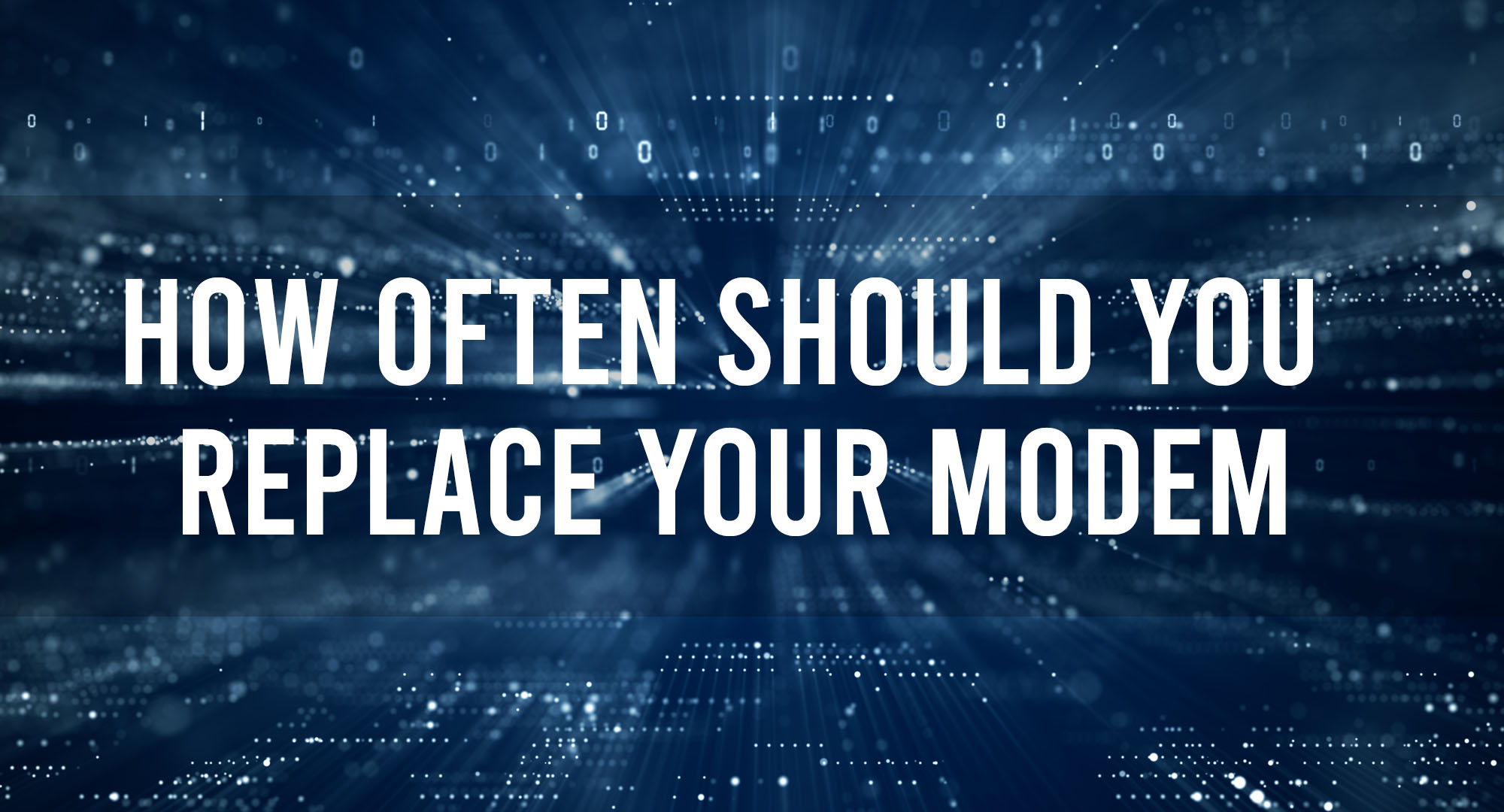Just like any other tech gadget, modems have a lifespan. Most modems can last between 2 to 5 years, but that’s not a hard and fast rule. Factors such as the quality of the modem, how much it’s used, and even power surges can affect its lifespan. It’s crucial to know when it’s time for a replacement to ensure you’re getting the best internet connection possible.
The Importance of Regularly Updating Your Modem
Table of Contents
Today, we’re going to dive deep into the world of modems. We’ll cover everything from why it’s essential to regularly update your modem, to how to choose a new one. So, let’s get started!
A modem is the gatekeeper of your internet connection. It’s the device that communicates with your Internet Service Provider (ISP), converting their signals into something your devices can understand and vice versa. Therefore, keeping it updated is crucial to maintaining a steady, secure, and speedy connection.
Most people forget about their modems once they’ve been installed. This is a huge mistake. Just like any piece of technology, modems get outdated and can become a bottleneck in your network infrastructure. Regular updates, typically provided by your ISP or the modem’s manufacturer, often include performance enhancements and security patches. Ignoring these updates leaves you vulnerable to performance hiccups and cybersecurity threats.
How Often Should You Replace Your Modem?
Modems, like any other tech device, have a lifespan. While updates can extend their useful life, there comes a time when they can’t keep up with advancements in technology.
As a rule of thumb, consider replacing your modem every three to five years. If you’re a power user or if your ISP frequently upgrades their infrastructure, you might want to do it even sooner. There’s no one-size-fits-all answer here, so stay informed about your modem’s performance and the latest in internet technology.
The Impact of an Outdated Modem on Your Internet Connection
You might wonder, what’s the harm in holding onto an old modem? Well, an outdated modem can significantly affect your internet experience.
First, an old modem may not support higher speeds offered by your ISP. You might be paying for a 200 Mbps plan, but your ten-year-old modem might only support up to 100 Mbps. That’s like having a Ferrari but only being able to drive at half the speed limit!
Second, outdated modems may lack support for modern Wi-Fi standards. If your modem also serves as your Wi-Fi router, you might be missing out on the benefits of newer Wi-Fi standards like Wi-Fi 6, which offers faster speeds and improved performance in congested areas.
Lastly, outdated modems can have security vulnerabilities that could leave your home network open to attacks. Staying updated is a critical step in maintaining a secure network.
Signs Your Modem Needs Replacing: Slow Speeds and Connection Drops
If you’re experiencing frequent slowdowns or dropped connections, your modem might be the culprit. Here are a few signs to watch out for:
- Slow Internet Speeds: If you’re not getting the speeds you’re paying for, your modem might not be able to keep up. Run a speed test to see if your speeds match your plan.
- Frequent Connection Drops: If your internet connection drops frequently, especially under heavy load, it might be time to replace your modem.
- Outdated Standards: If your modem doesn’t support the latest DOCSIS (for cable modems) or ADSL/VDSL standards (for DSL modems), consider upgrading.
How to Choose a New Modem: Key Features to Consider?
When choosing a new modem, consider these key features:
- ISP Compatibility: Not all modems work with all ISPs. Make sure the modem you’re considering is compatible with your service.
- Speeds: Look for a modem that supports higher speeds than your current internet plan. This gives you room to upgrade in the future.
- DOCSIS/ADSL/VDSL Standards: The latest standard as of this writing is DOCSIS 3.1 for cable modems and VDSL2 for DSL modems.
- Wi-Fi Standards: If your modem includes a Wi-Fi router, look for Wi-Fi 6 or later.
- Security Features: Look for modems with built-in firewalls and other security features to protect your network.
Frequently Asked Questions
How do I know if my modem is outdated?
If your modem is more than 3 to 4 years old, it might be outdated. Other signs include slow internet speeds, frequent disconnections, and your devices not being able to connect to the internet.
Is it better to buy or rent a modem?
While renting a modem might seem like a more affordable option, buying a modem can save you money in the long run. Plus, when you buy a modem, you can choose one that best fits your needs.
Can an outdated modem affect my internet speed?
Yes, an outdated modem can significantly slow down your internet speed. It can also cause frequent disconnections and other internet issues.
Conclusion
Your modem plays a crucial role in your internet connection. Keeping it updated and replacing it when necessary can help ensure you’re getting the best internet performance possible. So, don’t neglect your modem – it’s an essential part of your home network.

Timothy is a tech enthusiast and has been working in the industry for the past 10 years. He has a vast knowledge when comes to technology and likes to help people with this knowledge.