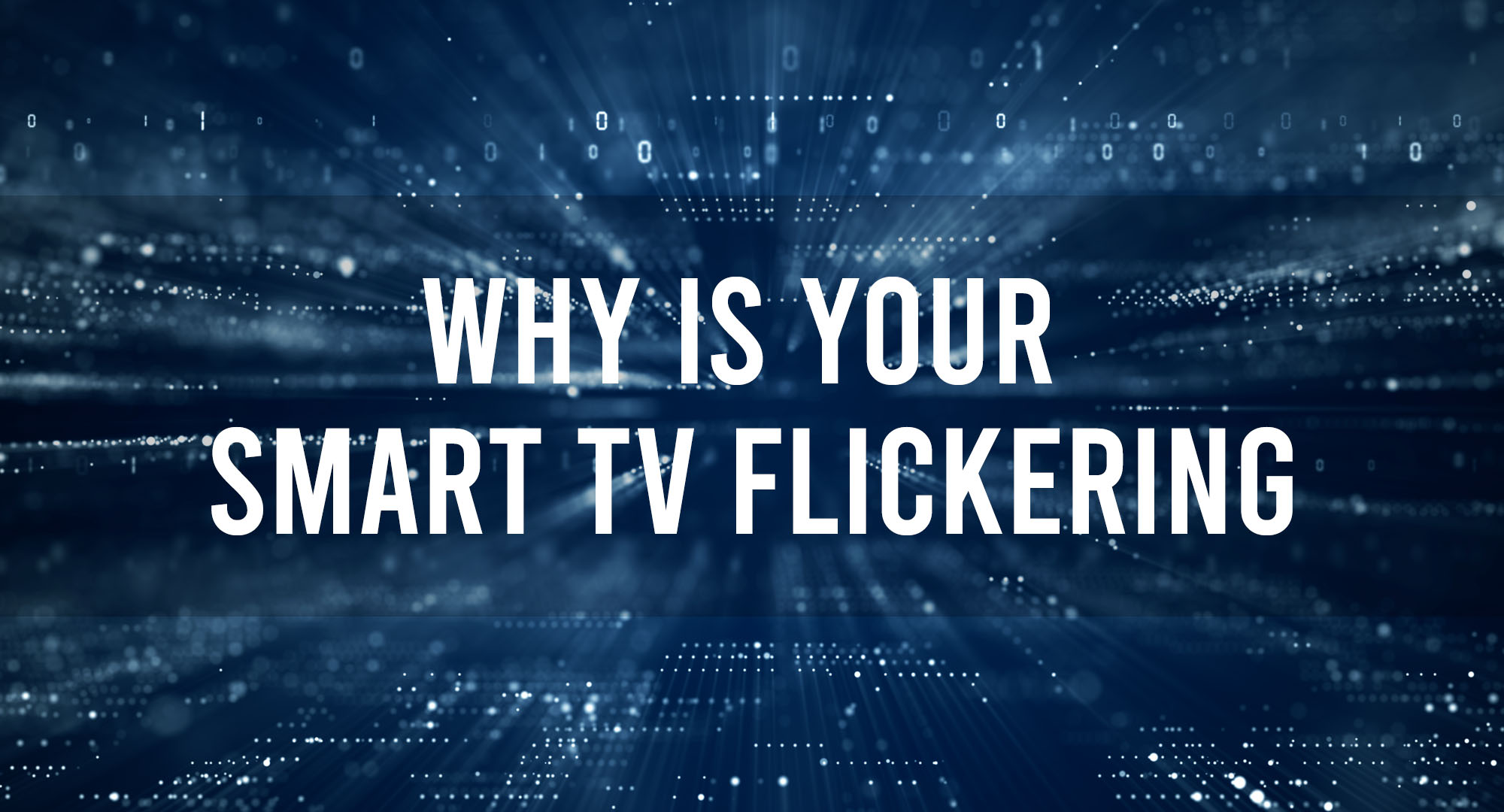We’ve all been there, you’re settling in for a relaxing evening, ready to binge-watch your favorite show, and suddenly your Smart TV starts flickering. It’s annoying, distracting, and can even cause headaches. But don’t worry, you’re not alone. In this article, we’ll dive into the causes of Smart TV flickering and provide solutions to help you enjoy a seamless viewing experience. Let’s get started!
Understanding the Causes of Smart TV Flickering
Table of Contents
Common Technical Issues Behind a Flickering Smart TV
There are several technical issues that can cause your Smart TV to flicker. Some of the most common ones include:
- Loose or damaged HDMI cables
- Incorrect screen resolution or refresh rate settings
- Outdated firmware
- Overheating due to poor ventilation
The Impact of Screen Resolution and Refresh Rate on Flickering
Screen resolution and refresh rate play a significant role in the flickering issue. A mismatch between the resolution of your Smart TV and the resolution of the content you’re watching can cause flickering. Similarly, an incorrect refresh rate can lead to flickering, as the TV struggles to display the content at the right speed.
How to Troubleshoot Your Smart TV’s Flickering Problem?
One of the first things you should check when your Smart TV starts flickering is the HDMI cables and connections. Loose or damaged cables can cause flickering, so make sure they’re securely connected and in good condition. If necessary, try using a different HDMI cable to see if the problem persists.
Firmware Updates
Outdated firmware can also cause flickering issues on your Smart TV. To fix this, check for any available firmware updates for your TV and install them. This can often resolve flickering problems and improve the overall performance of your TV.
Proper Ventilation to Prevent Flickering
Overheating can cause your Smart TV to flicker, so it’s essential to ensure proper ventilation. Make sure there’s enough space around your TV for air to circulate, and avoid placing it near heat sources. Regularly clean the vents to remove dust and debris that can block airflow.
Tips for Reducing and Eliminating Smart TV Flickering
- Adjust your TV’s picture settings, such as brightness, contrast, and sharpness, to see if it reduces flickering.
- Turn off any unnecessary features or settings that may be causing the flickering, such as motion smoothing or dynamic contrast.
- If you’re using an external device, like a gaming console or Blu-ray player, try connecting it to a different HDMI port on your TV.
When to Seek Professional Help for Your Flickering Smart TV?
If you’ve tried all the troubleshooting steps and your Smart TV is still flickering, it’s time to seek professional help. Contact the manufacturer or a local TV repair service to diagnose and fix the issue. It’s better to get expert assistance than to risk damaging your TV further by attempting to fix it yourself.
Frequently Asked Questions
Can a power surge cause my Smart TV to flicker?
Yes, a power surge can cause flickering. It’s a good idea to use a surge protector to protect your TV and other electronic devices from power surges.
Is it normal for a new Smart TV to flicker?
No, a new Smart TV should not flicker. If you notice flickering on a new TV, contact the manufacturer or the store where you purchased it for assistance.
Can a software update cause my Smart TV to flicker?
In some cases, a software update may cause temporary flickering. However, this should resolve itself once the update is complete. If the flickering persists, try the troubleshooting steps mentioned in this article.
Conclusion
Flickering on your Smart TV can be frustrating, but with the right troubleshooting steps and expert tips, you can resolve the issue and enjoy a seamless viewing experience. Remember to check your HDMI cables, update your firmware, and ensure proper ventilation to prevent flickering. If all else fails, don’t hesitate to seek professional help. Happy watching!

Timothy is a tech enthusiast and has been working in the industry for the past 10 years. He has a vast knowledge when comes to technology and likes to help people with this knowledge.