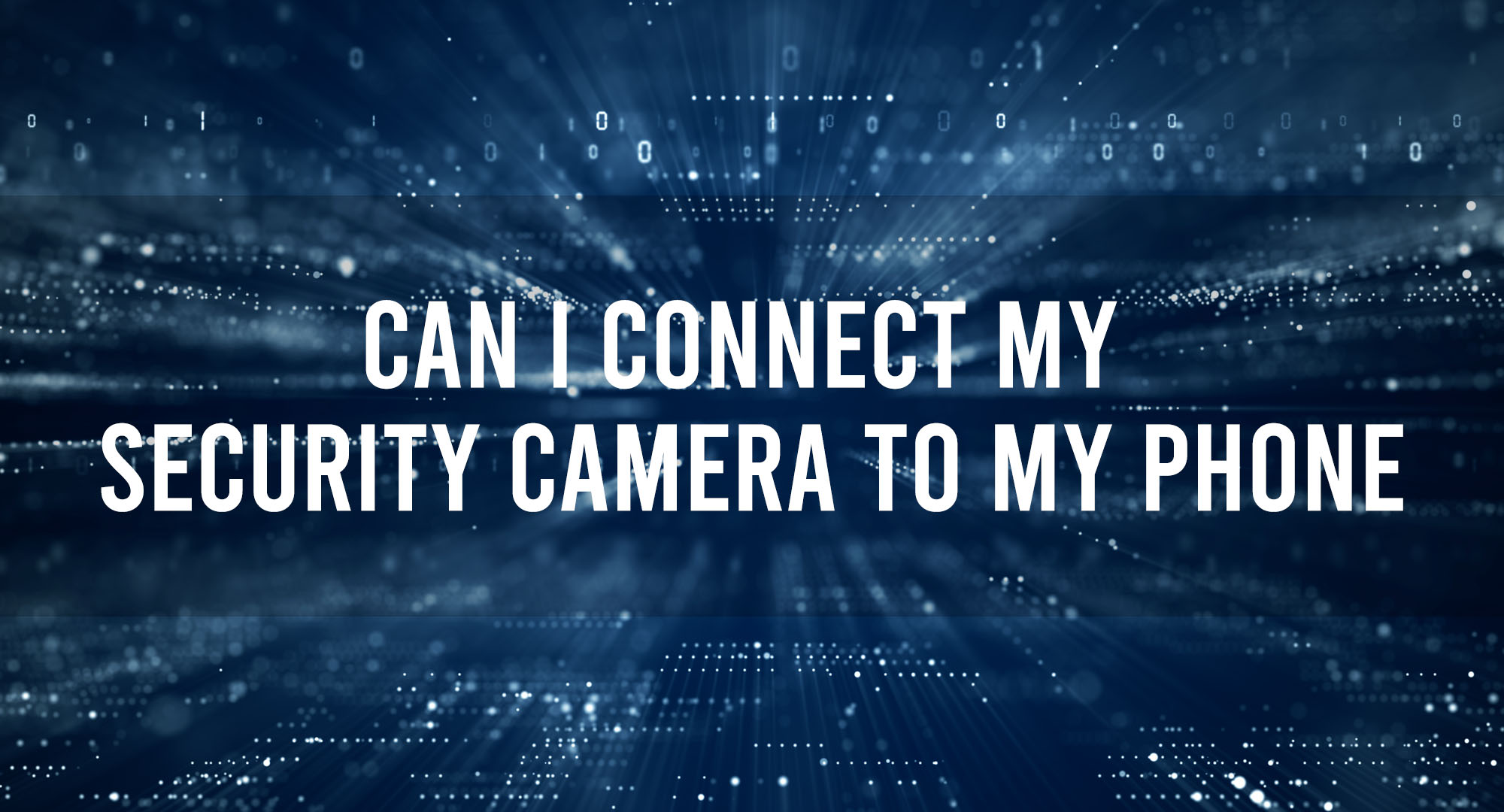In today’s fast-paced world, security is more important than ever. With the increasing reliance on smartphones for various tasks, it’s no surprise that integrating security cameras with our mobile devices has become a necessity. In this article, we’ll dive into the world of smartphone-compatible security cameras, exploring their benefits, types, and how to set them up for optimal use. Let’s get started!
Exploring the Different Types of Security Cameras Compatible with Smartphones
Table of Contents
Wired Security Cameras
These cameras require a physical connection to a power source and an internet connection, usually through an Ethernet cable. Many wired security cameras offer smartphone compatibility, allowing you to access live feeds and recorded footage through dedicated apps.
Wireless Security Cameras
Wireless security cameras use Wi-Fi to connect to the internet, making them more flexible in terms of placement. Like their wired counterparts, many wireless cameras also offer smartphone integration for easy monitoring.
Battery-Powered Security Cameras
These cameras are completely wire-free, relying on batteries for power. They typically connect to the internet via Wi-Fi and offer smartphone compatibility for remote access.
Step-by-Step Guide: Connecting Your Security Camera to Your Phone
- Install the security camera according to the manufacturer’s instructions.
- Download the camera’s companion app on your smartphone.
- Open the app and create an account if required.
- Follow the in-app instructions to connect your camera to your Wi-Fi network.
- Pair your camera with your smartphone using the app.
- Customize your settings, such as notifications and recording preferences.
Top Smartphone Apps for Seamless Security Camera Monitoring
- Arlo: Designed for use with Arlo security cameras, this app offers live streaming, cloud storage, and customizable alerts.
- Nest: Compatible with Nest cameras, this app provides live video feeds, two-way audio, and activity alerts.
- Ring: The Ring app works with Ring security cameras and doorbells, offering live streaming, two-way talk, and motion-activated notifications.
The Benefits of Real-Time Mobile Access to Your Security Camera Footage
- Remote monitoring: Keep an eye on your property from anywhere, at any time.
- Instant alerts: Receive notifications on your smartphone when your camera detects motion or other activity.
- Two-way communication: Some cameras offer two-way audio, allowing you to communicate with people on your property through your smartphone.
How Smartphone Connectivity Improves Surveillance
- Accessibility: Access your security camera footage from anywhere, giving you peace of mind when you’re away from home.
- Flexibility: Easily adjust camera settings and preferences through your smartphone app.
- Integration: Many security camera apps integrate with other smart home devices, creating a seamless home security ecosystem.
Troubleshooting Common Issues When Connecting Security Cameras to Phones
- Wi-Fi connectivity: Ensure your camera and smartphone are connected to the same Wi-Fi network.
- App compatibility: Make sure you’re using the correct app for your specific security camera model.
- Camera firmware: Update your camera’s firmware to the latest version, as outdated firmware can cause connectivity issues.
Ensuring Secure Mobile Access to Security Cameras
- Strong passwords: Use unique, complex passwords for your security camera and smartphone app accounts.
- Two-factor authentication: Enable two-factor authentication for added security.
- Regular updates: Keep your camera’s firmware and smartphone app up-to-date to protect against potential security vulnerabilities.
Expert Tips for Optimizing Your Security Camera and Smartphone Connection
- Optimal camera placement: Position your security camera in a location with a strong Wi-Fi signal for a stable connection.
- Customize notifications: Adjust your app settings to receive notifications that are relevant and important to you.
- Test your setup: Regularly test your security camera and smartphone connection to ensure everything is working as it should.
Frequently Asked Questions
Can I connect multiple security cameras to my smartphone?
Yes, most security camera apps allow you to connect and monitor multiple cameras through a single account.
Do I need a subscription for cloud storage?
Some security camera manufacturers offer free cloud storage, while others require a subscription for extended storage options.
Can I share access to my security camera with other people?
Many security camera apps allow you to share access with family members or friends, giving them the ability to monitor your property as well.
Conclusion
As technology continues to advance, we can expect to see even more seamless integration between security cameras and smartphones. This will undoubtedly lead to improved home security and peace of mind for homeowners. By staying informed and taking advantage of these advancements, you can ensure that your home remains safe and secure in the ever-evolving digital landscape.

Timothy is a tech enthusiast and has been working in the industry for the past 10 years. He has a vast knowledge when comes to technology and likes to help people with this knowledge.