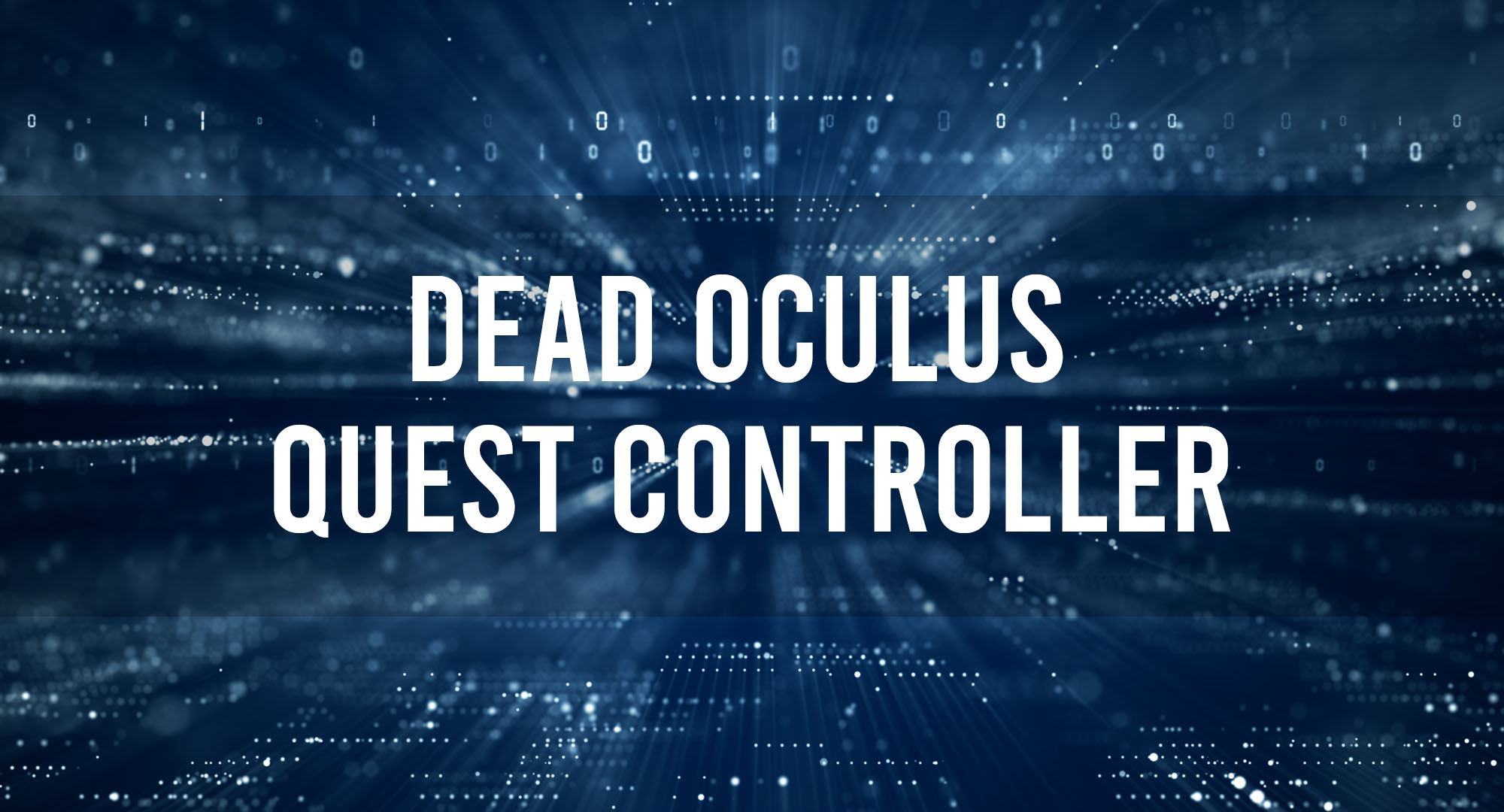As a fellow tech enthusiast and VR aficionado, I know how frustrating it can be when your Oculus Quest controller suddenly stops working. It’s like being ripped out of your immersive virtual world and thrown back into reality. But fear not, my fellow VR warriors! In this article, we’ll dive into the common causes of Oculus Quest controller failure, troubleshooting tips, and preventive measures to help you get back into the game.
Common Causes of Oculus Quest Controller Failure
Table of Contents
Battery Issues
One of the most common reasons for a dead Oculus Quest controller is a drained or faulty battery. Over time, batteries lose their ability to hold a charge, and this can lead to a seemingly dead controller.
Firmware Problems
Firmware updates are essential for keeping your Oculus Quest controller running smoothly. However, sometimes an update can cause issues, leading to a non-responsive controller.
Connectivity Issues
Pairing problems between your Oculus Quest headset and controller can also result in a dead controller. This can be due to interference, distance, or other factors affecting the connection.
Troubleshooting Tips: How to Revive Your Dead Oculus Quest Controller
Check the Battery
Before diving into more complex troubleshooting, always start by checking the battery. Replace it with a fresh one and see if that resolves the issue.
Restart Your Oculus Quest
Sometimes, a simple restart can fix a dead controller. Turn off your headset, wait a few seconds, and then turn it back on. This can help reestablish the connection between the headset and controller.
Update Firmware
Ensure your Oculus Quest and controller firmware are up to date. This can help resolve any compatibility issues that may be causing your controller to fail.
Battery Life and Replacement: Prolonging Your Controller’s Lifespan
To extend the life of your Oculus Quest controller, follow these tips:
- Use high-quality batteries and replace them regularly.
- Remove the batteries when not in use for extended periods.
- Store your controller in a cool, dry place to prevent battery leakage.
Firmware Updates: How They Impact Oculus Quest Controller Performance
Firmware updates can bring new features, bug fixes, and performance improvements to your Oculus Quest controller. However, they can also introduce new issues. Always read the release notes before updating and keep an eye on forums for any reported problems.
Connectivity Issues: Resolving Oculus Quest Controller Pairing Problems
If you’re experiencing pairing issues, try these steps:
- Move closer to your headset to ensure you’re within range.
- Remove any potential sources of interference, such as other Bluetooth devices or Wi-Fi routers.
- Restart both your headset and controller.
Repair Options: When to Seek Professional Help for Your Dead Controller
If you’ve tried all the troubleshooting steps and your controller is still dead, it may be time to seek professional help. Contact Oculus Support for assistance or visit a local electronics repair shop.
Preventive Measures: Tips to Avoid Oculus Quest Controller Failure
To prevent future controller issues, follow these tips:
- Keep your firmware up to date.
- Regularly check and replace batteries.
- Store your controller properly when not in use.
- Avoid exposing your controller to extreme temperatures or moisture.
Oculus Quest Controller Alternatives: Exploring Other VR Controller Options
If you’re looking for an alternative to the Oculus Quest controller, consider these options:
- Valve Index Controllers: These controllers offer finger tracking and a comfortable design, but they require a compatible headset and base stations.
- PlayStation Move Controllers: If you own a PlayStation VR, these controllers provide a familiar gaming experience.
- Third-party controllers: Some companies offer alternative controllers compatible with the Oculus Quest, but always research compatibility and performance before purchasing.
Frequently Asked Questions
Can I use rechargeable batteries in my Oculus Quest controller?
Yes, you can use rechargeable batteries in your Oculus Quest controller. Just make sure they are compatible and provide sufficient power for optimal performance.
Why does my Oculus Quest controller keep disconnecting?
Your controller may be disconnecting due to low battery, interference, or being out of range. Check your battery, remove potential sources of interference, and ensure you’re within range of your headset.
Can I use my Oculus Quest controller with other VR headsets?
Oculus Quest controllers are designed specifically for the Oculus Quest headset. While there may be some workarounds, compatibility with other headsets is not guaranteed.
Conclusion
A dead Oculus Quest controller can be a frustrating setback, but with the right troubleshooting and preventive measures, you can overcome this challenge and get back to enjoying your virtual reality adventures. Remember to keep your firmware up to date, regularly check your batteries, and follow proper storage practices to ensure a long-lasting and immersive VR experience.

Timothy is a tech enthusiast and has been working in the industry for the past 10 years. He has a vast knowledge when comes to technology and likes to help people with this knowledge.