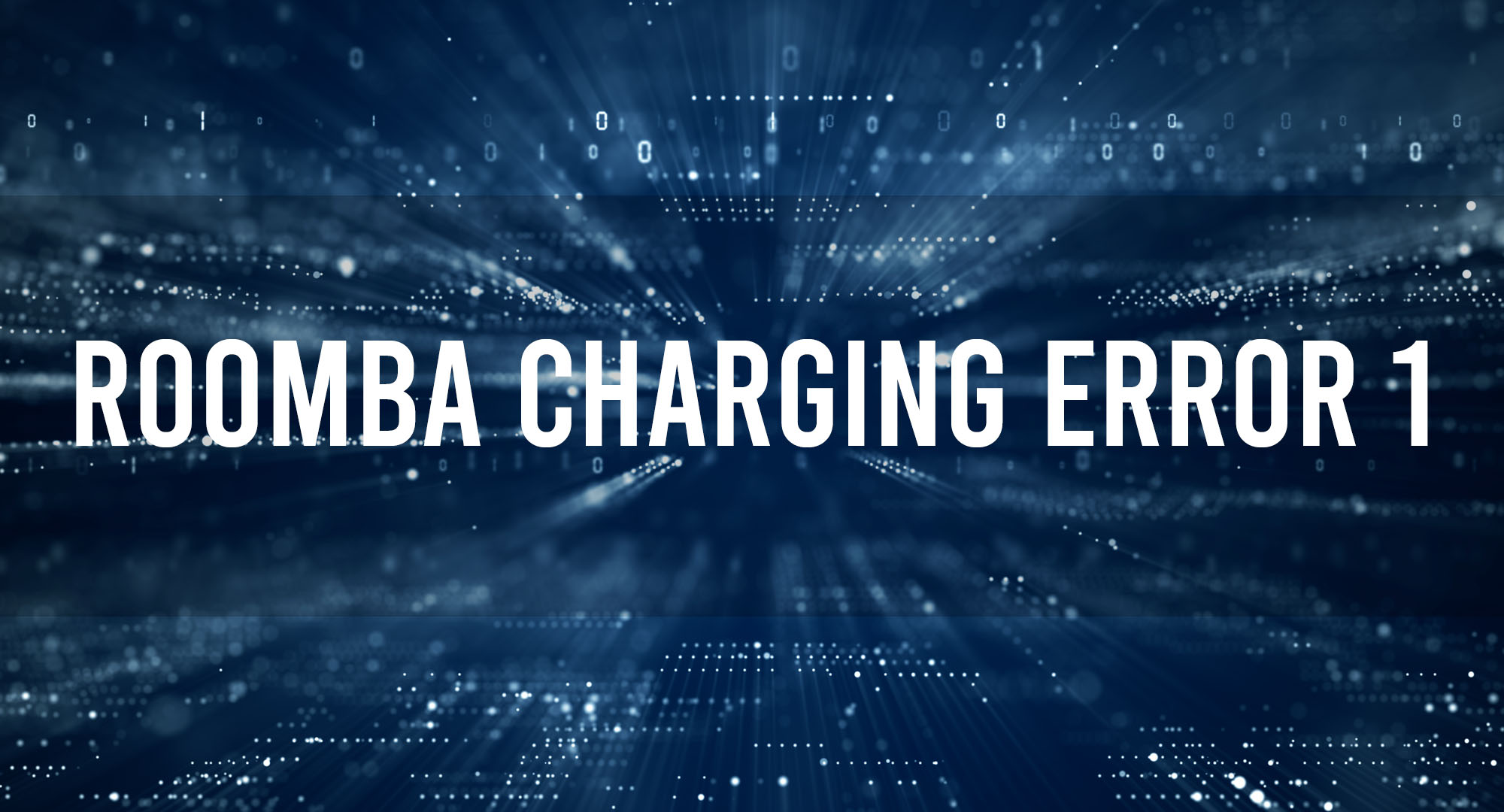If you’re a proud owner of a Roomba, you know the convenience it brings to your cleaning routine. But, like any tech gadget, it can have its quirks. One such quirk is the Roomba Charging Error 1. This error indicates that the battery isn’t charging, and trust me, it can be as frustrating as a dropped Wi-Fi connection in the middle of a binge-watch session.
Common Causes of Roomba Charging Error 1
Table of Contents
1. Dirty Charging Contacts: The most common culprit. You wouldn’t try to charge your phone with a muddy charging cable, would you? It’s the same with the Roomba. Dust, dirt, and debris can accumulate on the charging contacts, disrupting the connection.
2. Faulty Charger: It’s hardware; sometimes things break. A faulty charging base or cable can be the root of your issue.
3. Battery Issues: Like all rechargeable devices, Roomba isn’t immune to battery wear and tear. After countless charging cycles, the battery might just be nearing the end of its life.
4. Software Glitches: Ah yes, the ghost in the machine. Sometimes, it’s just a simple software glitch causing your Roomba to throw that error.
Step-by-Step Guide to Fixing Roomba Charging Error 1
Now that we’ve identified the culprits, let’s roll up our sleeves and dive into troubleshooting.
1. Clean those Contacts:
Step A: Grab a soft cloth or tissue.
Step B: Gently wipe down the charging contacts on both the Roomba and the charging base. Ensure there’s no debris or anything that might obstruct the connection.
Step C: Try charging the Roomba again. Sometimes it’s the simple things!
2. Check the Charging Base and Cable:
Step A: Inspect the charging cable for any visible damage. If there’s any fraying or obvious signs of wear, it might be time for a replacement.
Step B: Plug the charger into a different outlet. This ensures it’s not an outlet problem.
Step C: If you have another Roomba or a friend with one, try using their charging base. This can help identify if the charging base is the problem.
3. Battery Reset:
Step A: Turn off the Roomba and remove the battery. (Make sure you consult the user manual for your specific model.)
Step B: Wait for about 2 minutes. This waiting game is crucial; it helps clear out any static build-up.
Step C: Reinsert the battery and try charging again.
4. Software Reset:
If you suspect a software glitch, sometimes a simple reset can do the trick. Refer to your user manual for specific instructions on how to perform a factory reset.
Advanced Techniques to Resolve Roomba Charging Error 1
If the basic troubleshooting doesn’t get your robotic buddy back in action, let’s go a bit deeper.
1. Battery Health Check:
With extended use, the battery’s capacity can degrade. You might want to check its health. Some Roomba models have diagnostic tests you can run, or you can consult a professional.
2. Firmware Update:
Just like your computer or smartphone, keeping the Roomba’s firmware updated can solve a plethora of issues. Head over to the manufacturer’s website or the Roomba app and check for updates.
3. Deep Clean Contacts:
Step A: Get some isopropyl alcohol and cotton swabs.
Step B: Dip the swab into the alcohol and gently rub it over the charging contacts.
Step C: Let it dry completely before trying to charge again. This method can help remove stubborn residues that a simple wipe-down might miss.
4. Check for External Damage:
If your Roomba had a rough day, maybe bumping into furniture or falling off a step, there could be external damage affecting its charging capability. Inspect the device for any physical deformities, especially around the charging area.
Frequently Asked Questions
How often should I replace my Roomba’s battery?
The battery life varies based on usage, but typically, it should be replaced every 2-3 years.
Can I prevent Roomba Charging Error 1?
Yes, by regularly cleaning the charging contacts, ensuring correct placement on the charging station, and maintaining battery health, you can prevent this error.
What should I do if none of the solutions work?
If none of the solutions work, it’s best to contact iRobot’s customer service for professional assistance.
Conclusion
While the Roomba Charging Error 1 can be a speed bump in your smooth cleaning routine, it’s not insurmountable. With a bit of patience, some DIY troubleshooting, and regular maintenance, you can ensure a seamless Roomba charging experience. After all, technology is here to make our lives easier, not harder. Happy cleaning!

Timothy is a tech enthusiast and has been working in the industry for the past 10 years. He has a vast knowledge when comes to technology and likes to help people with this knowledge.