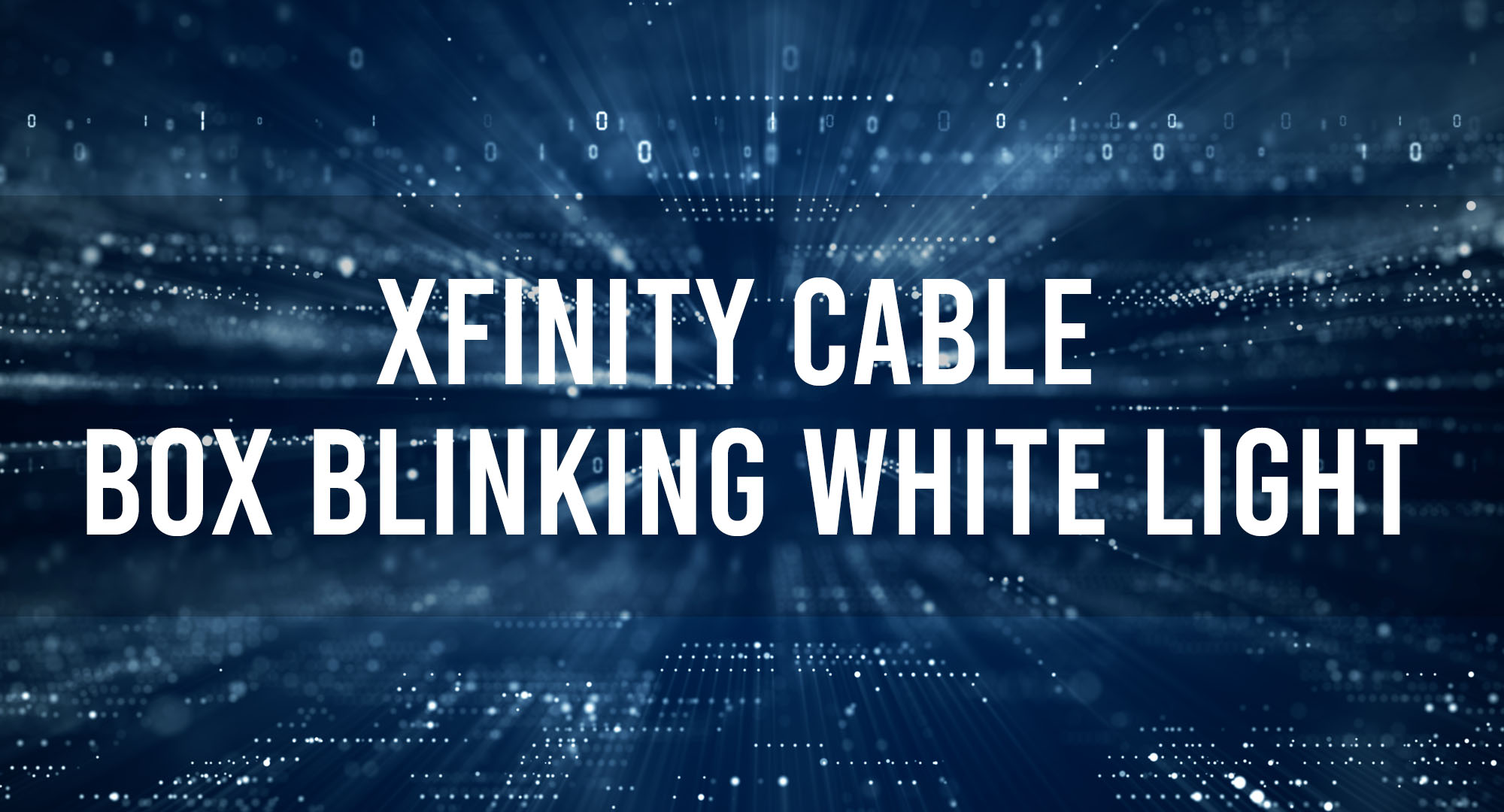We’ve all been there. You’re about to kick back, relax, and watch your favorite show when suddenly, your Xfinity cable box starts blinking a white light. It’s not just annoying; it’s downright perplexing. So, what’s going on here?
Common Reasons for the Xfinity Cable Box Blinking White Light
Table of Contents
1. Boot-up or Restart Phase
Before you freak out, let’s start with the basics. When you initially power up or restart the Xfinity Cable Box, it’s natural to see the blinking white light. This is just the device’s way of saying, “Hey, give me a moment, I’m getting things ready for you!” This can last for a few minutes, so grab a snack and give it a moment.
2. Software Update in Progress
Much like when your computer or smartphone needs an update, your cable box also receives firmware and software updates. When this happens, that blinking white light is your box’s way of saying it’s in the middle of an update. This keeps your system secure and ensures you’re getting the best performance.
3. Connection Issues
Occasionally, the blinking white light might indicate that the box is having trouble connecting to the network. This could be due to a variety of factors: a faulty cable, problems with your home network, or issues from the service provider’s end.
4. Hardware Malfunction
Now, I’m not trying to scare you, but sometimes, hardware goes bad. It’s just the circle of tech life. If your cable box consistently shows the blinking white light and you can’t get it to function normally, it might be a hardware issue.
5. Temporary Glitch or Error
Electronics are a bit like us; they have their good days and bad. Sometimes, a temporary glitch can cause the blinking white light. While it’s annoying, it’s not the end of the world.
How to Fix a Blinking White Light on Your Xfinity Cable Box?
Alright, now that we know the possible culprits, let’s roll up our sleeves and get to the solutions!
1. Wait it Out
As mentioned earlier, sometimes patience is key. If the box is booting up or updating its software, it’s best to wait for a few minutes. Trust the process. If the light goes solid after a bit, you’re good to go.
2. Check the Cables
Ensure all cables are snugly connected. This includes the power cable, HDMI, and any Ethernet or coaxial cables you have hooked up. Loose connections can often be the sneaky culprit behind that pesky blinking light.
3. Restart Your Cable Box
When in doubt, reboot! It’s almost a universal tech mantra. Simply disconnect the power cable from the back of the box, wait for about 10 seconds, and then reconnect it. Once it reboots, check if the light is still blinking.
4. Reset Your Cable Box
If a simple restart doesn’t work, it’s time to consider a factory reset. However, be warned, this will erase any personalized settings on the box. To do this, press and hold the “Reset” button located at the bottom of the Xfinity box. Once the light changes color, release the button and let the box reboot.
5. Check Your Internet Connection
If your box is having connectivity issues, it’s worth checking your internet connection. Make sure your home network is up and running. You can also try restarting your router or modem to refresh the connection.
6. Reach Out to Xfinity Support
When all else fails, it’s time to call in the cavalry. Xfinity support can guide you through advanced troubleshooting steps or help you determine if a technician visit is necessary. They might even inform you if there’s a service outage in your area.
7. Consider a Replacement
If you’ve tried all the above and still have the blinking white light, your cable box might have a hardware issue. In such cases, it’s best to get it replaced. If you’re under warranty, Xfinity should handle this at no additional cost.
Frequently Asked Questions
What is one of the most common reasons the Xfinity Cable Box displays a blinking white light when powered on or restarted?
When initially powered up or restarted, the Xfinity Cable Box often displays a blinking white light as part of its boot-up phase. This indicates that the device is preparing for use and it may take a few minutes for this process to complete.
If an Xfinity Cable Box is consistently showing a blinking white light and doesn’t seem to function normally, what potential issue might this suggest?
If the Xfinity Cable Box consistently shows the blinking white light and fails to operate normally, it could indicate a hardware malfunction or defect in the device.
What is a recommended universal solution to many tech issues, including the blinking white light on the Xfinity Cable Box?
A recommended universal solution for many tech-related issues, including the blinking white light on the Xfinity Cable Box, is to perform a restart or reboot of the device. Disconnecting the power cable, waiting for about 10 seconds, and then reconnecting it can often resolve the problem.
Conclusion
The white blinking light on your Xfinity cable box might be annoying, but it’s not the end of the world. With a little troubleshooting and some expert tips, you can ensure a smooth cable box experience, blinking light and all.

Timothy is a tech enthusiast and has been working in the industry for the past 10 years. He has a vast knowledge when comes to technology and likes to help people with this knowledge.