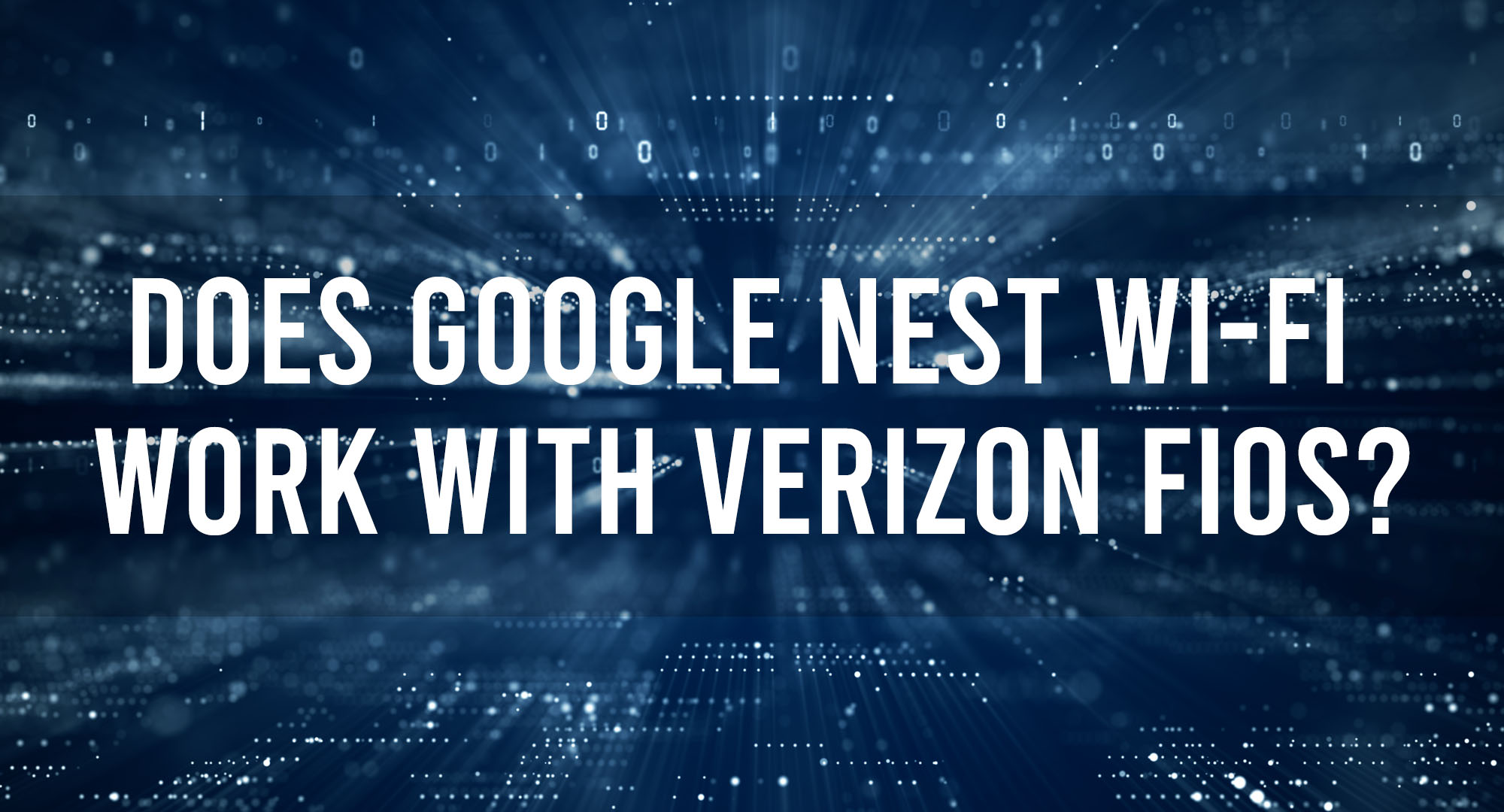Hey there, tech enthusiasts! We all know how vital a strong, reliable internet connection is in our lives, whether it’s for work, gaming, streaming, or just browsing. But, getting that perfect connection can sometimes feel like finding a needle in a haystack. That’s why today, we’re going to delve into the world of Google Nest WiFi and Verizon Fios, and how these two can work together to give you the seamless internet experience you’ve been craving.
Connecting Google Nest WiFi with Verizon Fios
Table of Contents
Let’s kick things off by discussing how to connect Google Nest WiFi with Verizon Fios. It’s a straightforward process, and you won’t need a ton of technical knowledge to make it happen. Here’s what you do:
- Connect the Ethernet cable from your Verizon Fios modem to the Google Nest WiFi router.
- Plug in the Google Nest WiFi router and wait for it to power up.
- Using the Google Home app on your smartphone, follow the setup instructions to connect your Google Nest WiFi to the internet.
- When asked to choose a network, select your Verizon Fios network.
Optimizing Google Nest WiFi on Verizon Fios
After you’ve successfully connected your Google Nest WiFi router to your Verizon Fios modem, the next step is to optimize your network. This includes changing your WiFi channel to avoid interference from other networks, enabling QoS (Quality of Service) to prioritize certain types of traffic, and checking for any available firmware updates for your Google Nest WiFi router.
Setting Up Google Nest WiFi with Verizon Fios
Setting up Google Nest WiFi with Verizon Fios involves a few simple steps. First, ensure that your Verizon Fios modem is in bridge mode. This lets your Google Nest WiFi router handle all the networking tasks, while the Fios modem simply acts as a pass-through for the internet connection.
Next, use the Google Home app to set up your WiFi network. You’ll need to choose a name for your network, set a password, and select your desired security settings.
How Google Nest WiFi Works with Verizon Fios?
Google Nest WiFi works seamlessly with Verizon Fios by effectively utilizing the high-speed fiber-optic network that Verizon offers. The Google Nest WiFi router connects to the Verizon Fios modem via Ethernet cable, receiving the internet connection from the modem and then distributing it to devices connected to the WiFi network.
The Google Nest WiFi router provides robust WiFi coverage throughout your home, thanks to its mesh networking technology. This allows you to place additional Google Nest WiFi points throughout your home to ensure a strong WiFi signal in every room.
Common Issues with Google Nest WiFi on Verizon Fios
Despite the seamless integration between Google Nest WiFi and Verizon Fios, some users encounter issues. The most common problems include slow internet speeds and intermittent WiFi connection.
If you’re experiencing slow speeds, it could be due to a number of factors. The first step in troubleshooting is to perform a speed test to ensure you’re getting the speeds you’re paying for from Verizon. If your speed is fine, the issue might be with your Google Nest WiFi router or your device.
Intermittent WiFi connection can be caused by interference from other devices, poor positioning of the WiFi router, or an issue with the router itself.
Evaluating Google Nest WiFi with Verizon Fios
When evaluating Google Nest WiFi with Verizon Fios, there are a few things to consider:
- Speed: Google Nest WiFi can handle the high-speed internet service provided by Verizon Fios, ensuring you’re able to take full advantage of your internet package.
- Coverage: Thanks to its mesh networking technology, Google Nest WiFi provides excellent coverage throughout your home.
- Ease of use: Google Nest WiFi is straightforward to set up and manage, thanks to the Google Home app.
- Features: Google Nest WiFi offers advanced features like guest WiFi, parental controls, and device prioritization.
Advanced Features of Google Nest WiFi on Verizon Fios
Google Nest WiFi boasts some impressive features that make it a top choice for Verizon Fios customers. Among them:
- Device prioritization: This lets you designate which devices should get more bandwidth. For example, if you’re working from home, you might want to prioritize your work laptop to ensure smooth video calls.
- Parental controls: Google Nest WiFi allows you to manage your kids’ internet access, restrict certain websites, and even pause WiFi access during certain times.
- Guest WiFi: This feature lets you create a separate WiFi network for guests, ensuring they can connect to the internet without accessing your main network.
With these advanced features, Google Nest WiFi offers a powerful, customizable, and easy-to-use solution for Verizon Fios customers. By combining Verizon Fios’s high-speed internet service with Google Nest WiFi’s robust and reliable coverage, you can enjoy a fast, stable, and secure home internet connection.
Frequently Asked Questions
Can Google Nest WiFi replace my Verizon Fios router?
While Google Nest WiFi can’t replace your Verizon Fios router, it can work alongside it to extend your WiFi coverage and improve your internet experience.
Do I need a special setup to use Google Nest WiFi with Verizon Fios?
No special setup is required. You can connect your Google Nest WiFi directly to your Verizon Fios router using an Ethernet cable.
Can I use multiple Google Nest WiFi points with Verizon Fios?
Yes, you can use multiple Google Nest WiFi points with Verizon Fios to create a mesh network that covers your entire home.
Conclusion
As we look to the future, the integration of Google Nest WiFi and Verizon Fios holds a lot of promise. With the continued advancements in technology, we can expect to see even more seamless integration, faster speeds, and more advanced features. So, whether you’re a tech enthusiast or just someone looking for a better internet experience, the future looks bright.

Timothy is a tech enthusiast and has been working in the industry for the past 10 years. He has a vast knowledge when comes to technology and likes to help people with this knowledge.