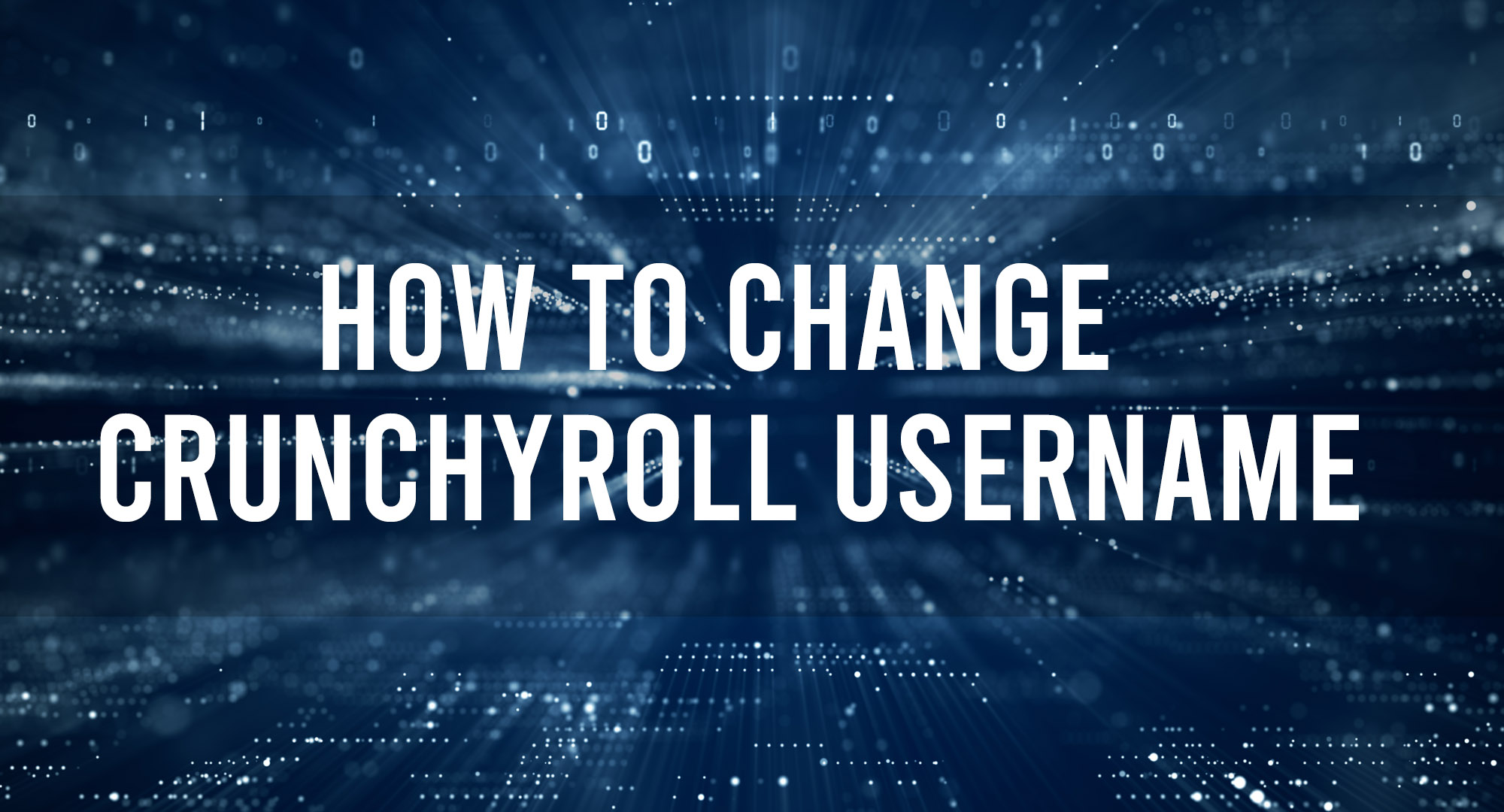Crunchyroll is a popular platform that provides anime, manga, and drama content to its vast user base. For many reasons, users may feel the need to change their usernames after creating an account. If you’re one of those users, this article is designed to guide you step-by-step on how to change your Crunchyroll username.
Pre-requisites:
Table of Contents
- An active Crunchyroll account.
- Access to the email address associated with the Crunchyroll account.
- A new desired username (ensure that it’s unique and adheres to Crunchyroll’s guidelines).
Steps to Change Your Crunchyroll Username:
- Log In To Your Account:
- Navigate to the Crunchyroll website.
- Click on the “Log In” button located on the top right corner of the homepage.
- Enter your current username (or email address) and password. Click “Log In”.
- Access Account Settings:
- Once logged in, hover over your profile picture or avatar on the top right corner.
- A dropdown menu will appear. Select “Settings” from the menu.
- Navigate to Profile Settings:
- On the left sidebar, you will see various options such as “Profile”, “Account”, “Premium Membership”, etc.
- Click on “Profile” to proceed.
- Change Your Username:
- In the “Profile” section, you will find the “Username” field.
- Clear your current username and enter your new desired username in the input box.
Note: Ensure that your new username is unique. If someone else has already taken it, Crunchyroll will notify you, and you will have to come up with a different one.
- Save Changes:
- Once you’ve entered your new username, scroll down to the bottom of the page.
- Click on the “Update” or “Save Changes” button.
- Confirmation:
- After updating, you might receive a confirmation email to your registered email address, depending on Crunchyroll’s current protocols. Make sure to check your email and confirm if necessary.
- If everything goes smoothly, you should now be able to see your new username displayed on your profile.
Things to Keep in Mind:
- Username Restrictions: Crunchyroll may have specific guidelines and restrictions regarding usernames, such as length, special characters, and appropriateness. It’s a good idea to familiarize yourself with these guidelines before choosing a new username.
- Frequency of Changes: There may be a limit on how often you can change your username, so choose wisely.
- Previous Username: Keep in mind that once you change your username, the previous one becomes available for others to claim. If you think you might want to revert to your old username in the future, think twice before making the change.
Conclusion:
Changing your Crunchyroll username is a straightforward process. Whether you’ve outgrown your old username or just need a fresh start, these steps should assist you in making that change. Remember to abide by Crunchyroll’s guidelines, and enjoy your new identity on the platform!

Timothy is a tech enthusiast and has been working in the industry for the past 10 years. He has a vast knowledge when comes to technology and likes to help people with this knowledge.