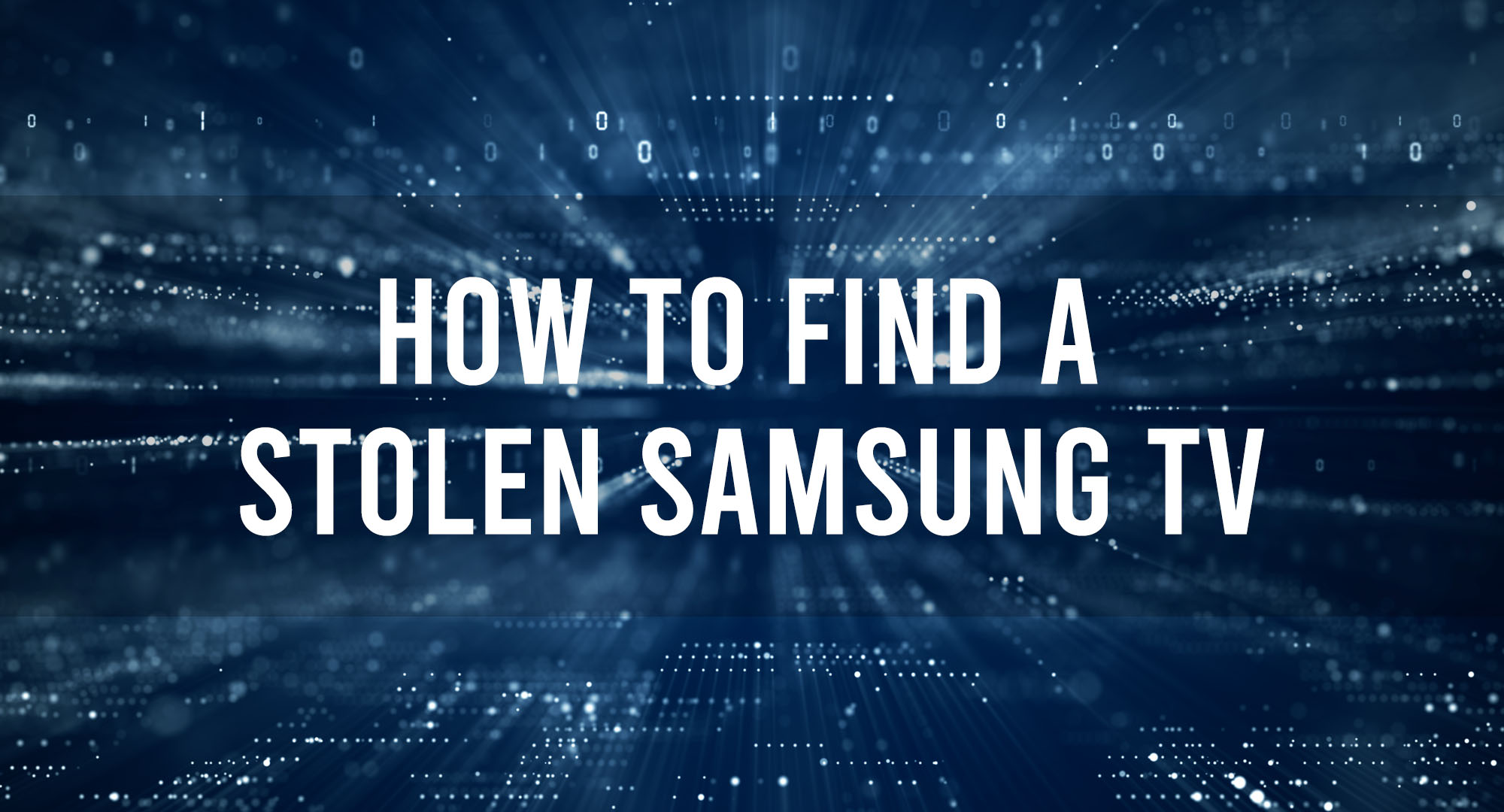Welcome to our comprehensive guide on finding a stolen Samsung Smart TV and the necessary steps for reporting and tracking it. Having your TV stolen can be a distressing experience, but with the right information and actions, you can increase your chances of recovering it. In this article, we will explore various methods to locate your stolen Samsung Smart TV and provide valuable tips for reporting it to the authorities.
Understanding the Importance of Reporting a Stolen Samsung Smart TV
Table of Contents
When your Samsung Smart TV gets stolen, it is crucial to report the theft to the appropriate authorities as soon as possible. Reporting the theft not only increases the chances of recovering your TV but also helps in the investigation process. It is essential to provide detailed information about the theft, including the make and model of the TV, serial number, and any other identifying features. This information will be valuable to law enforcement agencies and can aid in the recovery of your stolen TV.
Remember that not reporting the theft may not only hinder the chances of retrieving your TV but may also prevent you from claiming insurance or recovering the value of your stolen property. Therefore, reporting a stolen Samsung Smart TV should be one of your primary actions after discovering the theft.
Step 1: Contact the Police
The first step in finding a stolen Samsung Smart TV is to contact your local police department and report the theft. Provide them with all the necessary details about the theft, including the make and model of the TV, the serial number, and any distinguishing features. The police will create a report and initiate an investigation based on the information you provide. Be sure to keep a copy of the police report for your records and to provide to your insurance company if needed.
If there is any surveillance footage or witnesses that may have seen the theft occur, provide this information to the police. Any additional evidence can greatly assist in their investigation. Remember to provide your contact information so that they can reach you with updates on the case or if your stolen TV is recovered.
Keep in mind that the police may require proof of purchase or ownership, so it is essential to have these documents readily available. If you do not have them, contact the retailer or manufacturer to obtain duplicates.
Step 2: Notify Samsung
Once you have reported the theft to the police, it is advisable to contact Samsung directly and inform them about the stolen Smart TV. Samsung may be able to provide additional assistance or guidance on locating your stolen TV. They may also be able to track the TV through its unique identifiers or take necessary measures to render it unusable remotely.
Provide Samsung with the details of the theft, such as the police report number and any other relevant information. They may request proof of purchase or ownership, so be prepared to provide them with the necessary documentation. By notifying Samsung, you are increasing the chances of recovering your TV and preventing unauthorized use.
Step 3: Utilize Tracking and Remote Locking Features
Many Samsung Smart TVs come equipped with tracking and remote locking features that can be activated to help locate and secure your stolen TV. If you have already set up these features before the theft occurred, login to your Samsung account and activate the tracking and remote locking functions.
The tracking feature uses the TV’s built-in GPS or IP address to track its location, while the remote locking function allows you to remotely lock the TV, preventing unauthorized access. These features can be invaluable in aiding law enforcement in recovering your stolen TV and preventing it from being used or resold.
If you are unsure if your Samsung Smart TV has these features or how to activate them, refer to the instruction manual or contact Samsung customer support for guidance. Implementing these security measures can greatly increase your chances of finding your stolen Smart TV.
Step 4: Check Online Marketplaces and Local Pawnshops
Perpetrators of theft often attempt to sell stolen goods through online marketplaces or local pawnshops. It is essential to keep an eye out for your stolen Samsung Smart TV on these platforms. Search for listings that match the make, model, and other identifying features of your TV.
When searching online marketplaces, use specific keywords and filters to narrow down the results, such as the model number or unique features of your TV. If you spot a potential match, contact the seller and provide them with your police report number and proof of ownership. Additionally, inform the police about the suspicious listing and notify the online marketplace of the stolen TV.
Visiting local pawnshops and providing them with a description of your TV can also be helpful in tracking down your stolen Samsung Smart TV. Pawnshops are required to keep records of the items they receive, including the seller’s information. If your TV has been pawned, the shop may have information that can help the police in their investigation.
Step 5: Alert Your Insurance Company
If you have insurance coverage for stolen property, it is crucial to notify your insurance company about the theft of your Samsung Smart TV. Provide them with a copy of the police report and any other supporting documentation they may require. The insurance company will guide you through the claims process and may assist in the recovery of the TV.
Be prepared to provide proof of purchase, ownership, and any other requested information. The insurance company may have their own investigation team to assist in locating the stolen TV. They will also review your policy to determine coverage and the reimbursement process.
Keep in mind that every insurance policy is different, so it is essential to review your policy and understand the coverage for stolen electronics. Promptly reporting the theft to your insurance company will expedite the claims process and increase the chances of a successful recovery.
Additional Steps for Finding a Stolen Samsung Smart TV
Now that we have covered the primary steps for reporting and tracking a stolen Samsung Smart TV, let’s explore a few additional steps you can take to improve your chances of finding your TV:
1. Notify family and friends:
Inform your family, friends, and neighbors about the theft. They can help keep an eye out for any suspicious activity or potential leads.
2. Monitor online classifieds:
Regularly check online classified websites or social media groups in your area for any listings that match the description of your stolen TV. If you come across a potential match, alert the police immediately.
3. Set up alerts:
Create automated alerts on popular online marketplaces, so you are notified if an item matching your stolen TV is listed for sale. This can save you time and effort in manually searching for your TV.
4. Expand your search area:
If your initial search yields no results, consider expanding your search area to nearby cities or towns. Stolen items are sometimes transported or sold in locations outside the immediate vicinity of the theft.
5. Maintain documentation:
Keep all relevant documents related to your stolen TV, such as the police report, insurance claim forms, and any communications with law enforcement and insurance companies. These documents will be important for your records and for reference throughout the process.
By following these additional steps and taking proactive measures, you can increase your chances of finding your stolen Samsung Smart TV and ensure a smoother recovery process.
Key Takeaways – Finding a Stolen Samsung Smart TV: Reporting and Tracking
- Report the theft to the police as soon as possible.
- Provide them with the serial number and any other identifying information about the TV.
- Register your TV on the Samsung website to aid in tracking if it goes online.
- Contact your insurance company to file a claim for the stolen TV.
- Keep an eye out for any online marketplaces or classified ads offering a Samsung Smart TV for sale.
Frequently Asked Questions
How should I report my stolen Samsung Smart TV?
Reporting your stolen Samsung Smart TV is crucial in increasing the chances of recovery. Start by contacting your local law enforcement agency and providing them with all the necessary details, including the make, model, and serial number of your TV. It’s also helpful to share any additional information, such as the time and location of the theft, or any identifiable features of the TV. Make sure to keep a copy of the police report for future reference.
In addition to reporting the theft to the authorities, consider informing your insurance company about the incident. They can guide you through the process of filing a claim, which may assist in recovering the value of your stolen TV.
Can I track my stolen Samsung Smart TV?
Unfortunately, Samsung Smart TVs do not have built-in tracking features. While some mobile devices and laptops can be tracked using specialized software or device-tracking services, this functionality is not available for most smart TVs. However, one option worth considering is to reach out to your internet service provider. If your TV was connected to the internet, they might be able to assist law enforcement in tracing the device’s online activity, which could potentially aid in its recovery.
Remember, it’s essential to act quickly and report the theft as soon as possible to maximize the chances of locating and recovering your stolen Samsung Smart TV.
What information should I provide if I suspect my stolen Samsung Smart TV is being sold online?
If you come across what you believe to be your stolen Samsung Smart TV being sold online, gather as much information as possible before taking action. Take screenshots or save any pertinent details, such as the seller’s username, product description, price, and location. This information will be valuable when reporting the incident to the police and any online platforms where the advertisement may be listed.
When providing this information to the authorities, it’s crucial to include any evidence that establishes ownership, such as the serial number, pictures of the TV, or any unique identifying marks. This evidence can help validate your claim and improve the chances of recovering your stolen Samsung Smart TV.
What can I do to prevent my Samsung Smart TV from being stolen?
Although theft can sometimes be unavoidable, there are precautions you can take to reduce the risk of your Samsung Smart TV being stolen. Firstly, ensure your home is secure by using sturdy locks on doors and windows and installing a reliable home security system. If possible, avoid leaving your TV in plain sight through windows that are visible from the outside.
It’s also wise to keep a record of your TV’s make, model, and serial number in a safe place. Taking photographs of your TV, including any unique identifying marks, can be helpful in proving ownership if it is stolen. Additionally, consider marking your TV with a unique identifier, such as an engraving or UV pen. This can assist in identifying your TV if it is recovered by the police or found abandoned.
Is there a way to remotely deactivate my stolen Samsung Smart TV?
Unfortunately, there is no known way to remotely deactivate a stolen Samsung Smart TV. Once a thief gains possession of the TV and connects it to a power source, they have full control over its functionality. It’s important to focus on reporting the theft to the authorities and engaging with law enforcement to increase the chances of recovering your stolen Samsung Smart TV.
If you suspect your Samsung Smart TV has been stolen, it’s advisable to change any associated passwords or login credentials for streaming services or accounts linked to the TV. This can help protect your personal information and prevent unauthorized access in case the TV is connected to the internet.
Conclusion
Dealing with a stolen Samsung Smart TV can be a distressing experience, but with the right actions and information, you can improve your chances of recovering it. Remember to report the theft to the police, notify Samsung, utilize tracking and remote locking features, check online marketplaces and pawnshops, and alert your insurance company. In addition, take additional steps such as notifying family and friends, monitoring online classifieds, setting up alerts, expanding your search area, and maintaining documentation. By being proactive and thorough, you increase the likelihood of finding your stolen TV and bringing the culprits to justice.

Timothy is a tech enthusiast and has been working in the industry for the past 10 years. He has a vast knowledge when comes to technology and likes to help people with this knowledge.