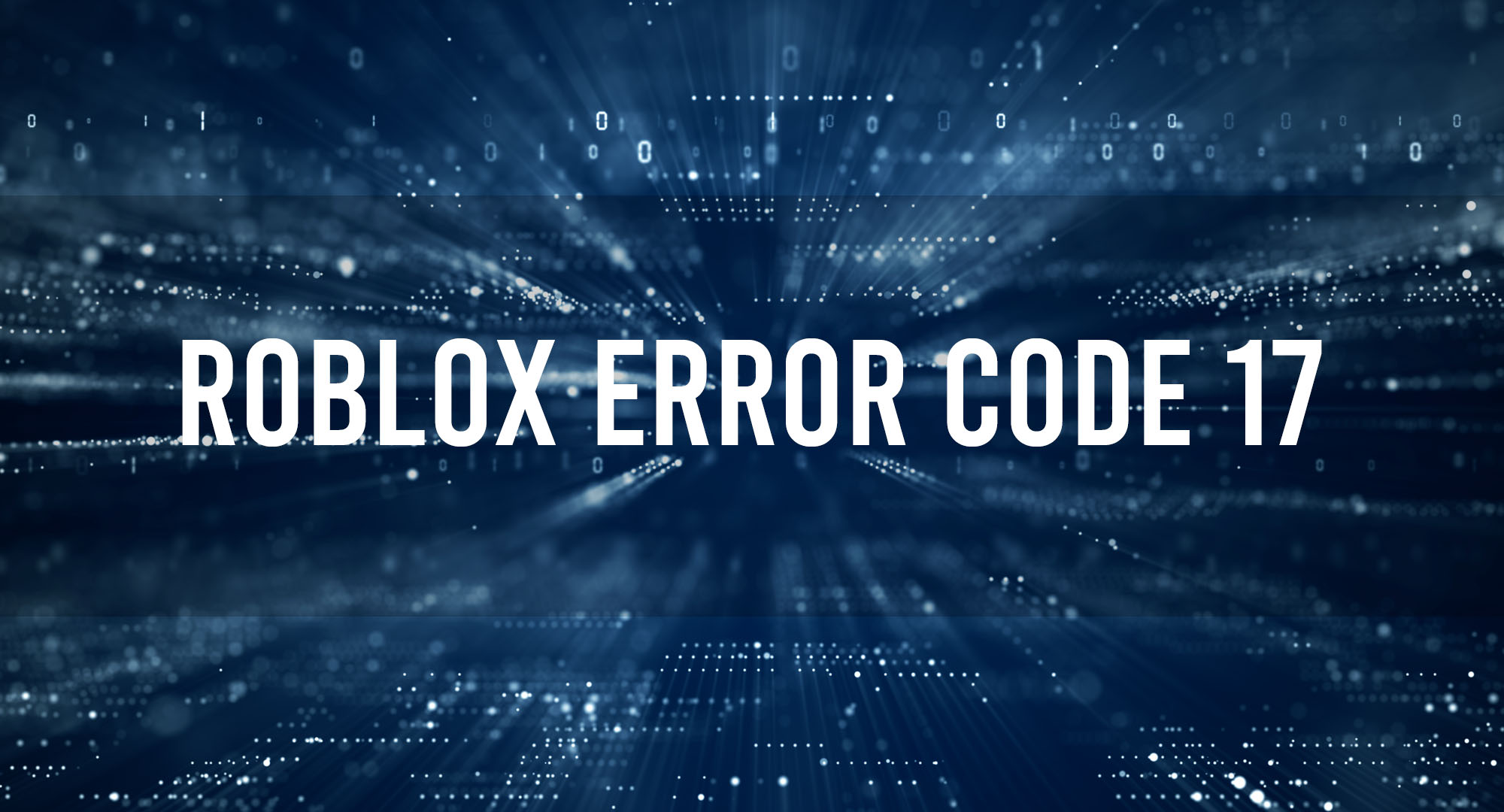If you’re a fan of Roblox (like I am!), you’ve probably encountered various error codes during your gaming sessions. One such pesky error that’s been doing the rounds recently is the infamous ‘Error Code 17’. Don’t fret; we’ve all been there. Let’s take this beast head-on and understand what it is, why it happens, and how we can conquer it.
What is Roblox Error Code 17, Anyway?
Table of Contents
Roblox, the vast universe of player-generated games, relies heavily on server connectivity to provide a seamless gaming experience. Given the magnitude and complexity of the platform, it’s not uncommon for users to encounter various error messages, each telling its own tale of disruption. Among these, Error Code 17 stands out as a particularly notorious one.So, what does this error truly signify? At its core, Error Code 17 is an indication that your Roblox client is having trouble establishing a reliable connection to the Roblox servers. Picture this: You’ve geared up for an exciting game, you’re all set, you take your first step into the Roblox world and… it’s like knocking on a door that just won’t open. That elusive door is, in essence, the server refusing or failing to respond. The reasons could range from temporary hiccups on the server’s end to more persistent issues on yours. Either way, it leaves you, the player, outside that door, pondering, “Alright, what’s the next move?”
The Usual Suspects: Causes of Error Code 17
Understanding the nature of a problem is the first step towards finding its solution. IT troubleshooting, often likened to detective work, frequently involves familiar culprits. Let’s shine a spotlight on the usual suspects behind Error Code 17:
- Server Issues: Roblox, with its ever-growing popularity, sees a tremendous amount of traffic daily. Servers, just like humans, can have off days. They might be down for maintenance, undergoing updates, or simply be overwhelmed by a spike in the number of players. In such scenarios, even though your connection is fine, you’d still encounter this error because the problem lies at the source.
- Local Network Glitches: Your home network plays a pivotal role in your Roblox experience. Factors like weak Wi-Fi signals, unstable internet connections, or even transient outages can lead to Error Code 17. Moreover, if multiple devices in your home are consuming substantial bandwidth at the same time, it could throttle the speed required for a stable Roblox connection.
- Firewall/Antivirus Shenanigans: Security software, while essential, can sometimes become overly vigilant. If not configured properly, they might misinterpret Roblox’s connection attempts as potential threats, blocking them in the process. It’s like having a guard dog that’s a tad too enthusiastic, sometimes preventing friends from coming in.
Remember, while these are the usual suspects, the real culprit in any specific instance might require a more in-depth investigation. The key is to stay patient and persistent
Effects on Gameplay: When Fun Takes a Backseat
Now, Roblox isn’t just any game; it’s an experience. Error Code 17, being the party pooper it is, disrupts this experience. Whether you’re in the middle of a game or trying to jump into one, this error can throw a wrench in your plans. Imagine building an epic structure or being on the cusp of a win, only to be booted out. Ouch!
Roll Up Those Sleeves: Troubleshooting Guide
Diving into the technical abyss of error messages might seem daunting, but with the right approach and a step-by-step guide, you’re well on your way to solving the puzzle. Let’s tackle Error Code 17 with some actionable steps:
- Basic Tech Ritual – The Power of Restart:
- Device Restart: This might sound like tech support 101, but the classic “turn it off and on again” often works wonders. Rebooting your device can clear temporary glitches or software hiccups that could be causing the error.
- Rebooting Roblox: Sometimes, it’s not about the entire device. Simply closing and reopening Roblox can do the trick. This refreshes the application’s state and might just help it connect better.
- Roblox Server Status – Know When to Hold ’em:
- Before you dive into the nitty-gritty of your own tech, ensure Roblox servers are functional. Websites like DownDetector or Roblox’s official status page can be handy. If there’s a widespread server issue, you might want to grab a coffee and wait for the storm to pass.
- Network Troubleshooting – Is Your Net Playing Nice?:
- Router Reboot: Give your router a momentary break. Unplug it, count to 30, then plug it back in. This clears the internal cache and can resolve minor network issues.
- Bandwidth Check: If you’re streaming 4K movies in one room, and there’s a major software download happening in another, chances are your network is stretched thin. Try pausing other heavy net activities for a smoother Roblox experience.
- Wi-Fi vs. Wired: If you’re on Wi-Fi, consider switching to a wired connection. Ethernet connections usually provide more stable speeds and can make a world of difference in online gaming.
- Firewall/Antivirus – The Overprotective Guard:
- Security software is crucial, but sometimes it can get a tad overzealous. Here’s how you can check and make amends:
- Temporary Disablement: As a test, momentarily turn off your firewall or antivirus software. If Roblox connects without issues, then you’re onto something.
- Add Exceptions: Instead of keeping your defenses permanently lowered, add Roblox to the software’s whitelist or exception list. This will ensure Roblox can connect without hurdles while keeping your device protected.
- Review Security Logs: Often, security software logs will indicate what they’ve blocked. Check these logs to confirm if Roblox is being obstructed.
- Security software is crucial, but sometimes it can get a tad overzealous. Here’s how you can check and make amends:
Tackling technical issues might seem like you’re navigating a maze. But remember, with a bit of persistence and a systematic approach, there’s always a way out. Stay curious, stay patient, and you’ll be back in the Roblox world in no time.
Being Proactive: Best Practices
Nobody likes encountering errors, especially when you’re all set for a gaming binge. Here are some preventive steps:
- Regular Updates: Always keep Roblox updated. Developers often release patches that fix known issues.
- Wired Connection: If possible, use a wired connection. It’s generally more stable than Wi-Fi.
- Be in the Loop: Stay updated with Roblox forums and communities. If there’s a known issue, someone’s probably talking about it.
Community to the Rescue
There’s strength in numbers! The Roblox community is vast and super active. Many players share their experiences, solutions, and workarounds. When in doubt, it’s a good idea to check out forums and discussions. Someone might have faced the exact problem you’re dealing with and found a unique solution.
Conclusion
Always keep an eye on official channels. If there’s a widespread issue, Roblox Corporation usually addresses it, providing updates or fixes. Trust them to have your back.
To wrap up, Error Code 17, as annoying as it is, isn’t invincible. With a bit of patience, some good old troubleshooting, and a dash of community support, you’ll be back to gaming in no time. Remember, in the tech world, there’s always a solution. And hey, if all else fails, shoot me a message. We’ll tackle it together, Chris Titus style! Happy gaming!

Timothy is a tech enthusiast and has been working in the industry for the past 10 years. He has a vast knowledge when comes to technology and likes to help people with this knowledge.