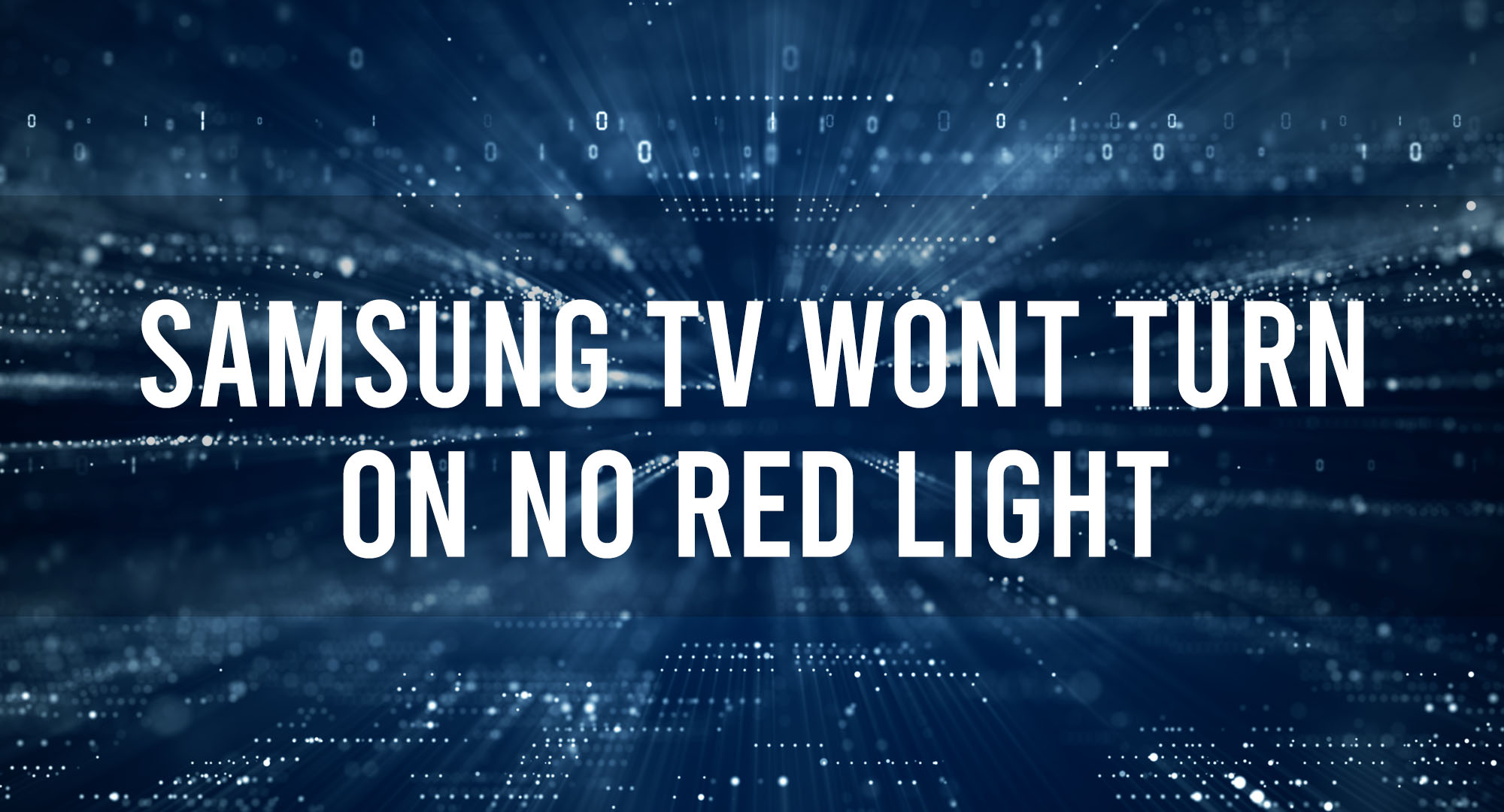We’ve all been there. You’ve just settled into your favorite spot on the couch, snacks in hand, ready to binge-watch your favorite show, when suddenly your Samsung TV refuses to turn on. No red light, no sign of life, nothing. It’s frustrating, isn’t it? But don’t worry, you’re not alone. This article will guide you through understanding and troubleshooting this common issue, so you can get back to your viewing in no time.
Understanding the Issue: Samsung TV Won’t Turn On, No Red Light
Table of Contents
Hey there! Today, we’re going to talk about a common issue: your Samsung TV just isn’t turning on. Not even a little red standby light – it’s as dead as a doornail. It’s frustrating, right? But don’t worry, we’re going to break this down and get you back to your favorite shows in no time!
Common Causes of Samsung TV Power Problems
Most power issues with Samsung TVs stem from a few common causes:
- Faulty Power Cord or Outlet: The power cord or outlet could be damaged or defective.
- Failed Power Supply Board: The internal power supply board might have gone kaput.
- Broken Capacitors: If the capacitors in your TV are faulty, they can cause power issues.
- Software or Firmware Issues: Sometimes, a bad update or software glitch can cause power issues.
- Remote Control Problems: If your remote’s not working, you may think the TV is at fault when it’s not.
Troubleshooting 101: Quick Fixes for Samsung TV Not Turning On
Here’s your first line of defense – quick troubleshooting steps:
- Check the Power Cord and Outlet: Make sure the power cord is properly plugged into both the TV and the wall outlet. Try a different outlet if necessary.
- Power Cycle Your TV: Unplug your TV, wait about two minutes, then plug it back in and try turning it on.
- Test Your Remote: Try turning on the TV with the power button on the TV itself, not the remote.
The Role of Power Supply in Samsung TV Functionality
If quick fixes didn’t do the trick, we might be dealing with a failed power supply board. This board is responsible for converting the AC power from your outlet into DC power that the TV’s components can use. When it fails, your TV simply can’t power up.
The Impact of Faulty Capacitors on Samsung TV Performance
Faulty capacitors are another common cause of Samsung TV power problems. These components store and release electrical energy, and if they’re blown or leaking, they can’t do their job. This might manifest as a TV that won’t turn on, or that turns off randomly.
Samsung TV Remote Control: A Potential Culprit?
Hey, don’t overlook your remote! If your remote’s batteries are dead, or the remote is broken, it might seem like your TV won’t turn on. Try replacing the batteries or using a different remote if you have one.
How Firmware Updates Can Affect Your Samsung TV’s Functionality
Firmware updates are designed to improve your TV, but sometimes they can cause issues. If you recently updated your TV’s firmware and then it wouldn’t turn on, that could be the culprit. You might need to contact Samsung support for help with this one.
Professional Repair Options for Samsung TV Power Issues
If none of these troubleshooting steps worked, it’s time to consider professional repair. Depending on the issue, this might involve replacing the power supply board, fixing or replacing capacitors, or dealing with firmware issues. Be sure to choose a reputable repair service to avoid causing further damage to your TV.
Preventive Measures: How to Avoid Future Samsung TV Power Problems
To avoid future power issues, remember to regularly dust your TV and keep it in a cool, well-ventilated area to avoid overheating. Additionally, be cautious with firmware updates – make sure they’re absolutely necessary and from a trusted source. Finally, when you’re not using your TV, consider unplugging it to avoid potential power surges.
Well, there you go! Hopefully, this guide helps you troubleshoot your Samsung TV power problems. Just remember, take it one step at a time, and don’t be afraid to ask for professional help if needed! Happy viewing!
Frequently Asked Questions
Why won’t my Samsung TV turn on?
There could be several reasons, including a faulty power supply, problematic capacitors, a defective remote control, or an outdated firmware update.
What can I do if my Samsung TV won’t turn on?
Try unplugging your TV and plugging it back in, checking the power cord and outlet, replacing the batteries in your remote, or updating your firmware. If all else fails, contact a professional.
How can I prevent future power problems with my Samsung TV?
Regular maintenance, timely firmware updates, and proper handling can help prevent future power problems.
Conclusion
A Samsung TV that won’t turn on can be a source of frustration. However, understanding the issue and knowing how to troubleshoot can help you overcome this challenge. Whether it’s a quick fix or a professional repair, there’s always a solution. So, don’t let a power problem stand in the way of your next binge-watching session.

Timothy is a tech enthusiast and has been working in the industry for the past 10 years. He has a vast knowledge when comes to technology and likes to help people with this knowledge.